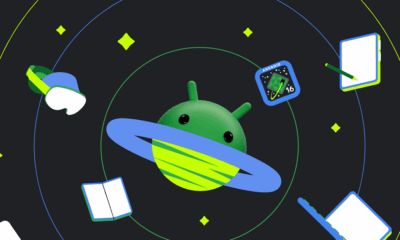Android
Google’s new feature to sync your Android devices

Google is creating a new tool for Android users that makes it easy to switch between devices, similar to Apple’s Handoff. This feature, found in an APK teardown of Google Play Services v25.25.31 beta, lets you sync apps, media, and notifications across your Android devices. It’s called “App Cast” and aims to make your experience smoother when using multiple gadgets.
With this tool, you can start a task on one device, like watching a video or using an app, and continue it on another without starting over. For example, notifications will sync, so you won’t need to clear the same alert on every device.
You can also share files and media easily between your Android phone and tablet, as long as they’re linked to the same Google account.
This feature takes ideas from Apple’s Handoff, which lets users move tasks between iPhones, iPads, and Macs. Samsung has a similar tool for Galaxy devices, but Google’s version will likely work on most Android devices with Google Play Services.
This could solve a common problem for Android users who find it tricky to manage notifications across devices. Google hasn’t shared official details about this feature yet, but it’s exciting news for Android fans. Stay tuned for updates as we learn more about how it will work.
Android
Google updates Chrome, Android, and Contacts app

Google has rolled out fresh updates for its Chrome browser, Android system, and Contacts app, bringing new features and better performance to users. These changes aim to make your phone easier to use, safer, and more visually appealing. The Chrome browser on Android got a boost with version 139.
It now offers improved tab grouping, making it simpler to organize and switch between open tabs. A new “Copy link” shortcut fix ensures you can quickly share web pages without hassle. However, this version no longer supports Android 8.0 (Oreo) or 9.0 (Pie). If your phone runs these older systems, you’ll need to upgrade to Android 10 or higher to keep getting Chrome updates.
This change helps Google focus on newer, more secure systems, but older phones can still use Chrome 138, though without future updates. For Pixel phone users, Android 16 QPR1 Beta 3.1 is now available. This update, part of Google’s testing phase, brings the Material 3 Expressive design to Pixel devices.
It includes smoother animations, updated colors, and refreshed app icons, giving your phone a modern look. The update also fixes bugs, like issues with the Pixel Launcher and fingerprint unlocking, to improve reliability. It’s rolling out gradually to Pixel 6, 7, 8, 9, and their Pro, Fold, and Tablet models, so you might need to wait a bit to get it.
The Google Contacts app also got a makeover with the Material 3 Expressive design. It now has a cleaner layout, bolder colors, and rounded buttons, making it easier to navigate. Contact photos are bigger, and new animations add a lively feel. The update also tweaks the contact creation page for better usability.
This redesign is rolling out to Android users, with iOS support coming soon.These updates show Google’s effort to keep its apps and systems fresh, secure, and user-friendly. If you’re on a supported device, check for these updates to enjoy a smoother and more stylish experience.
Android
What’s the codename for Android 17?

Google has a fun tradition of giving its Android versions dessert-themed codenames, even if they don’t share them publicly anymore. For Android 17, set to launch in 2026, the internal codename is “Cinnamon Bun.”
This sweet choice follows the pattern set by Android 16’s codename, “Baklava,” which broke from the usual alphabetical order due to Google’s new development approach called the “Trunk Stable” project.
This method keeps all coding work in one stable branch, making updates smoother and more reliable.The codename “Cinnamon Bun” was uncovered through a trusted source at Google, tied to API level 37.0, which points to Android 17.
While the dessert name won’t appear in official marketing, it might show up in early beta versions before being replaced with just “Android 17” in the final release.
Fans of the tradition might even spot a cinnamon bun-themed statue at Google’s campus when the time comes.Android 17 is expected to bring some exciting updates. Features like a desktop mode, similar to Samsung’s DeX, will let users connect their phones to external screens for a computer-like experience.
There’s also “Material 3 Expressive,” a design update with smoother animations, new icons, and refreshed colors to make the interface more lively. Other additions include better factory reset protection to keep devices secure and “Live Updates” for real-time notifications, like tracking food deliveries on your lock screen.
Google has shifted its release schedule, so Android 17’s first developer preview might drop in November 2025, with a full launch around May or June 2026. This faster timeline ensures new devices, like the Pixel 10, can ship with the latest software.
While we don’t know all the details yet, Android 17 promises to make your phone more secure, user-friendly, and fun to use. Keep an eye out for more news as the release gets closer!
Android
Google rolls out fresh updates for Android and Gemini

Google is bringing some exciting changes to Android devices, focusing on making apps and features more user-friendly and visually appealing. These updates include a new look for the Gemini assistant overlay, a redesigned Google Drive widget, an AI Mode for Android tablets, a refreshed NotebookLM Studio, and a handy taskbar improvement in Android 16.
Let’s dive into what’s new. The Gemini assistant on Android now has a sleeker, more colorful overlay. When you activate it, a glowing blue and purple border lights up the screen, giving it a modern vibe. The interface is simpler, with a “plus” menu for options like uploading files and a button for voice commands.
The Gemini Live shortcut stays in its usual spot, making it easy to use. This compact design is rolling out slowly, so not all devices have it yet, but it’s a step toward a smoother experience. Google Drive’s home screen widget is getting a makeover too. It now follows Google’s Material 3 Expressive design, which means bigger, bolder visuals and a cleaner layout.
The widget highlights key actions like search, uploads, and quick access to files, all tailored to your recent activity. Available in various sizes, it’s already showing up for some users and feels more intuitive than before. For Android tablet users, Google is introducing an AI Mode to the Google app.
This feature replaces the search bar with a Gemini-powered assistant that lets you ask questions naturally, like chatting with a friend. It’s designed to make searching faster and more conversational, though it’s still rolling out and might not be on every tablet yet. NotebookLM Studio, Google’s tool for organizing research, has a fresh design as well.
It’s now easier to navigate, with a cleaner layout for managing notes, sources, and AI-generated summaries. The update makes it simpler to create audio overviews or study guides, perfect for students or researchers. Lastly, Android 16 brings a practical update to the tablet taskbar.
A new overflow menu lets you access apps that don’t fit on the main bar, reducing clutter and making multitasking smoother. This feature is part of the latest Android 16 beta and will likely expand to more devices soon. These updates show Google’s focus on making Android more intuitive and visually engaging, with smarter AI and cleaner designs across the board. Keep an eye out as these changes gradually reach more users.
-

 Android2 months ago
Android2 months agoSamsung’s new One UI 8 update coming to Galaxy S24 and S23
-

 News4 weeks ago
News4 weeks agoSamsung Galaxy S23 camera struggles after One UI 7 update
-

 Android2 months ago
Android2 months agoSamsung Galaxy S23 to see speed boost with One UI 8 update
-

 News2 months ago
News2 months agoSamsung’s new One UI 8 update brings smarter features to Galaxy phones
-

 News1 month ago
News1 month agoGalaxy S23 gets smoother animations with early One UI 8
-

 News2 months ago
News2 months agoSamsung phones in Europe get new Now Brief feature
-

 News4 weeks ago
News4 weeks agoNew One UI 8 features for Galaxy S24 and S23 phones
-

 Android2 months ago
Android2 months agoSamsung Galaxy S25 gets stable One UI 8 update early