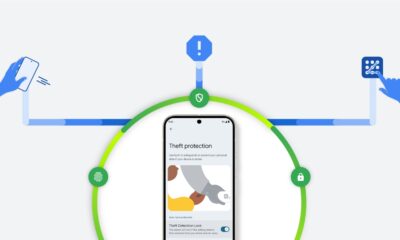New Google AI helps robots work offline

Google’s DeepMind team has launched a new AI called Gemini Robotics On-Device, designed to let robots perform tasks without needing an internet connection. This builds on their earlier Gemini Robotics model from March, allowing robots to move and act based on simple voice or text instructions.
Developers can tweak the AI using everyday language to fit different robot needs, making it flexible for various tasks. In tests, Google says this AI performs almost as well as their internet-based Gemini Robotics model and beats other offline AI models, though they didn’t specify which ones.
They showed it working on robots like ALOHA, where it handled tasks such as unzipping bags and folding clothes. The AI was also adapted for a two-armed Franka FR3 robot and Apptronik’s Apollo humanoid robot, proving it can work across different robot types.
Google also introduced a new toolkit, the Gemini Robotics SDK, which helps developers train robots for new tasks using 50 to 100 examples in a virtual simulator called MuJoCo. Other companies, like Nvidia and Hugging Face, are also exploring AI for robotics, showing a growing trend in this field.
Google’s work aims to make robots smarter and more useful in real-world settings, from homes to factories, by giving them the ability to think and act on their own.
Nnew Gmail feature lets you mark emails as read from notifications

Managing your email inbox on Android just got simpler with a new Gmail feature. Now, some users can mark emails as read right from the notification shade, without opening the app. This small but handy update saves time and makes email management smoother.
The “mark as read” button is showing up for a few Gmail users on Android, but it’s not available for everyone yet. It seems Google is testing this feature with select accounts, even on the latest app version (2025.06.15).
For example, one user reported seeing the button on one account but not others. Another user confirmed the same, though it’s still rare. This feature has been available on iOS for a while, so it’s great to see Android catching up.
If you don’t have the button yet, you can still mark emails as read by opening them in the app or using a swipe gesture if you’ve set it up in Gmail’s settings. Another option is using an app called AutoNotification, which adds a “read” button to Gmail notifications.
This update is a step toward making Gmail on Android more user-friendly. Hopefully, Google will roll it out to everyone soon and add more practical features like better filter and label options.
Google Maps share menu gets a simple update

Google Maps is tweaking its share menu to make it easier to use, but the change might not please everyone. The updated share sheet, spotted in version 25.26.01.774458481 of the app, now shows just three options when you tap the Share button for a place: “Share this place,” “Copy link,” and “Share as a collaborative list.”
This update highlights the collaborative list feature, which lets you and your friends create shared lists of places to visit, like a group chat for planning trips. Before, the share menu let you quickly copy a link, pick contacts to share with, or choose an app to send the link through. It also had an “Add to list” option to start a collaborative list.
Now, the new menu makes the collaborative list option stand out more, which is great for group planning. However, sharing a place directly with someone takes a few extra taps, which might feel less convenient for some users.
The change aims to simplify things and focus on group planning, but it could make quick sharing a bit slower. You can still copy and share links the usual way, so the core functionality remains. This update is rolling out now, and you might already see it on your device.
Android
Android Auto 14.6 update now reaching more users

Google is rolling out the Android Auto 14.6 update to a wider audience, making it available through the Play Store. This follows the recent releases of versions 14.4 and 14.5, with two newer versions, 14.6 and 14.7, already in beta testing. The fast-paced updates show Google’s focus on improving Android Auto, but don’t expect big changes just yet.
The 14.6 update doesn’t bring major new features for users to notice right away. Instead, it focuses on fixing small issues and improving stability behind the scenes. This helps ensure a smoother experience for drivers using Android Auto in their cars.
Meanwhile, the beta version of 14.7 is laying the groundwork for a new light theme, which could give the app a fresh look soon. However, features like Gemini support, which Google has hinted at, are still not part of this update.
For now, Android Auto 14.6 is steadily becoming available to more users. You can check for it in the Play Store, though it may take a few days to reach everyone. Google’s frequent updates suggest they’re working hard to refine the platform, with bigger changes, like the light theme, possibly coming in future releases. Stay tuned for more improvements as Google continues to enhance Android Auto for a better driving experience.
-

 Android2 days ago
Android2 days agoSamsung’s new One UI 8 update coming to Galaxy S24 and S23
-

 News4 days ago
News4 days agoSamsung’s new One UI 8 update brings smarter features to Galaxy phones
-

 Android10 hours ago
Android10 hours agoSamsung Galaxy S23 to see speed boost with One UI 8 update
-

 News3 days ago
News3 days agoSamsung phones in Europe get new Now Brief feature
-

 News6 days ago
News6 days agoSamsung Galaxy S23 and S22 get June 2025 security update
-

 Android3 days ago
Android3 days agoSamsung Galaxy S25 gets stable One UI 8 update early
-

 News6 days ago
News6 days agoOne UI 8 smart clipboard has a twist
-

 News6 days ago
News6 days agoSamsung Galaxy AI might cost money in 2026