News
Samsung Cloud gets a fresh look in One UI 8
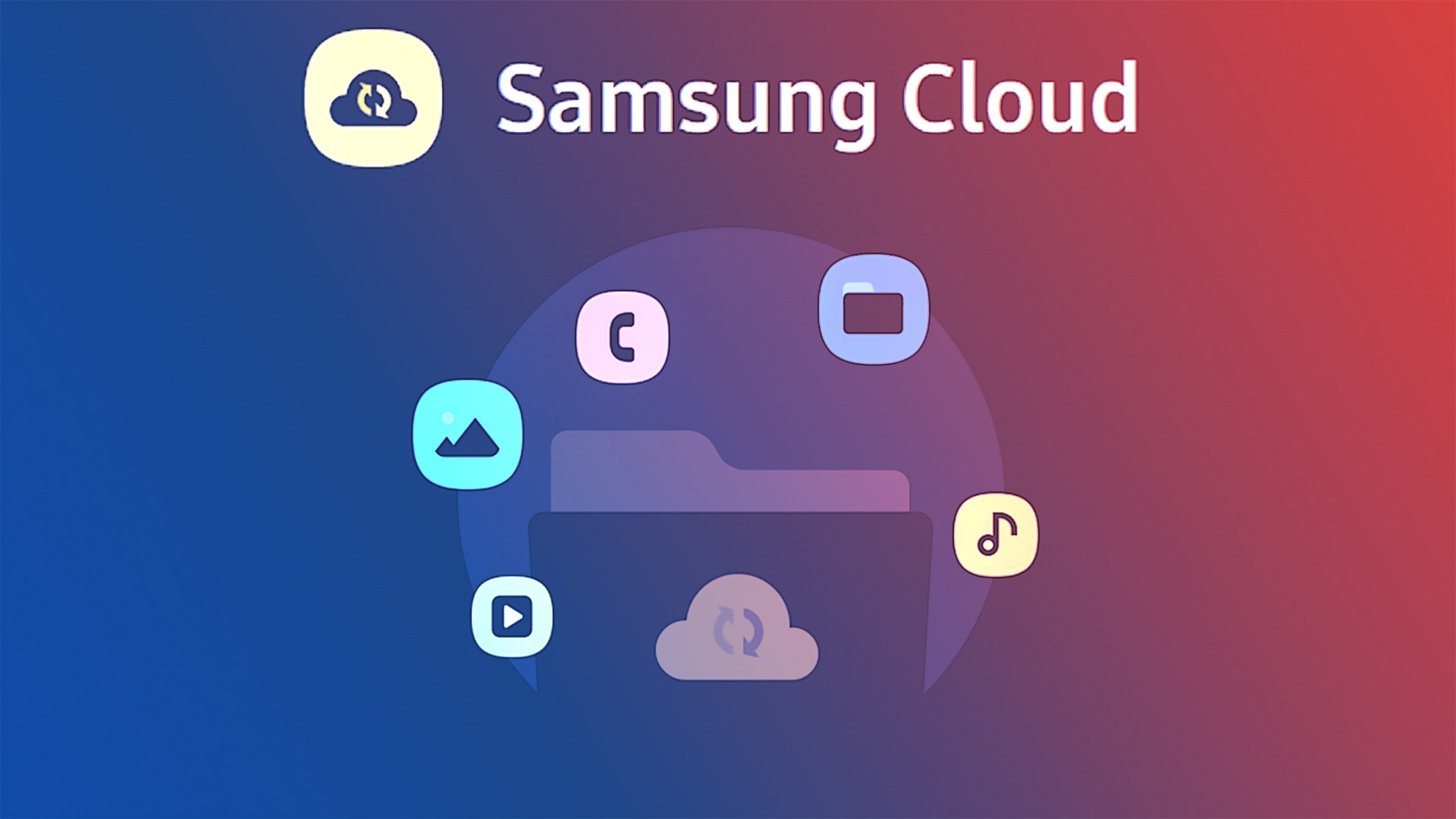
Samsung has updated the Samsung Cloud Platform Manager app with a new icon for One UI 8, giving it a modern and vibrant appearance. The redesigned icon features a gradient style with soft colors, moving away from the flat design of One UI 7. This change aligns with Samsung’s updated visual approach, making the app’s look consistent with other system apps.
The new icon stands out with its dynamic gradient background and improved depth, creating a more engaging and polished feel. Samsung has been refreshing app icons across its ecosystem to match the One UI 8 aesthetic, which emphasizes smoother animations and a sleeker user interface. These updates aim to enhance the overall experience for Galaxy users.
The Samsung Cloud Platform Manager is a key part of Galaxy devices, handling data syncing and backups for photos, videos, and settings. While the update focuses on the icon’s appearance, it reflects Samsung’s commitment to keeping its software visually appealing and user-friendly.
The One UI 8 beta, based on Android 16, is currently available for the Galaxy S25 series, with a stable release expected in July 2025 alongside the Galaxy Z Fold7 and Z Flip7. To check for the update, go to Settings, tap Software Update, and select Download and Install.
This small but noticeable change is part of Samsung’s effort to make its devices more intuitive and visually exciting. Stay tuned for more One UI 8 updates as Samsung continues to roll out new features.
News
Samsung Galaxy Z Flip 7: First look reveals big upgrades

Samsung’s Galaxy Z Flip 7 is creating buzz ahead of its July 9, 2025, launch at the Unpacked event in New York City. A recent hands-on leak gives us a sneak peek at this sleek flip phone, showing off some exciting changes that make it stand out from its predecessors. The most noticeable upgrade is the larger cover display, now stretching to about 4 inches.
This bigger screen wraps around the cameras, offering more space for apps and notifications, similar to what we see on Motorola’s Razr series. The main display is also slightly larger at 6.85 inches, with a smoother 120Hz refresh rate for better visuals. Samsung has worked on making the screen crease less visible, improving the look and feel when unfolded.
The phone is slimmer and lighter, measuring 6.5mm when open and 13.7mm when closed, with a weight of around 165g. Despite its thin design, it packs a 4,300mAh battery for solid performance. The Galaxy Z Flip 7 might use either a Snapdragon 8 Elite or Exynos 2500 chip, depending on the region, ensuring fast and efficient operation.
It also boasts 12GB of RAM and storage options up to 512GB. Camera-wise, expect the same 50MP main and 10MP ultra-wide lenses as the Flip 6, with a new 12MP selfie camera for sharper self-portraits. Available in black, blue, and coral red, this phone promises style and power at a potentially lower price than last year’s model.
Android
Pixel phones face slow lockscreen issues on Android 16

Some Google Pixel users are noticing their phone’s lockscreen acting sluggish after updating to Android 16. The problem shows up as a delay when waking the device or lag when trying to unlock it. This issue seems to affect Pixel devices differently, with some users reporting no problems at all, while others find it happens often.
The trouble started after the Android 16 update rolled out in June 2025, earlier than usual for Google’s major releases. Posts on X and user reports suggest the lag might be tied to the lockscreen’s new Live Updates feature, which shows real-time notifications like food delivery or ride-sharing updates.
Some believe this feature could be slowing things down, especially on older Pixel models like the Pixel 6 or 7. However, not everyone agrees, as some users with the same devices report smooth performance.Google hasn’t officially commented on the issue yet, but a fix might come with the July 2025 Pixel update, expected soon, based on Verizon’s changelog.
This update aims to improve visuals in apps like Android Auto and boost Wi-Fi stability, so it could address lockscreen performance too. For now, users facing the issue might try restarting their device or tweaking notification settings to reduce strain. If you’re using a Pixel on Android 16, check if your lockscreen feels slow and keep an eye out for Google’s next update. Hopefully, it’ll smooth things out for everyone affected.
New Spotify app look for Android Auto

Spotify’s app for Android Auto is getting a fresh update, making it easier and more fun to use in your car. The redesigned app, now rolling out, includes a modern look and supports Spotify’s “Jam” feature, letting passengers join in to create playlists together. This update, first teased at Google I/O 2025, uses new design tools to make the app’s layout clearer and more user-friendly.
The updated Spotify app has a cleaner interface with bigger buttons and text, so it’s easier to navigate while driving. The “Jam” feature lets everyone in the car add songs to a shared playlist, making road trips more interactive. Google’s new templates for Android Auto apps help Spotify and other music apps look consistent yet unique, improving the overall experience.
This redesign also ties into Android Auto’s recent updates, like a sharper music player design and colorful Material You accents. The changes aim to keep drivers focused on the road while enjoying music.
However, the update is rolling out slowly, so it might not be available on all devices yet. Keep an eye out for it in the coming weeks. This new Spotify app design makes controlling music in your car simpler and more enjoyable, especially with friends along for the ride.
-

 Android1 week ago
Android1 week agoSamsung’s new One UI 8 update coming to Galaxy S24 and S23
-

 Android7 days ago
Android7 days agoSamsung Galaxy S23 to see speed boost with One UI 8 update
-

 News2 weeks ago
News2 weeks agoSamsung’s new One UI 8 update brings smarter features to Galaxy phones
-

 News4 days ago
News4 days agoGalaxy S23 gets smoother animations with early One UI 8
-

 News1 week ago
News1 week agoSamsung phones in Europe get new Now Brief feature
-

 News2 weeks ago
News2 weeks agoSamsung Galaxy S23 and S22 get June 2025 security update
-

 Android1 week ago
Android1 week agoSamsung Galaxy S25 gets stable One UI 8 update early
-

 News7 days ago
News7 days agoOne UI 8 brings a cool new lock screen











