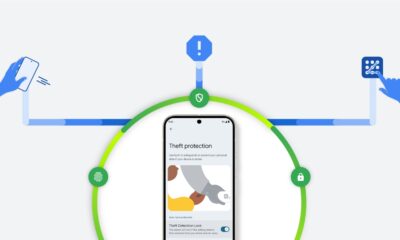New Android 16 beta update fixes pixel bugs

Google has released Android 16 QPR1 Beta 2.1, a small update for Pixel phones that tackles several bugs and includes the June 2025 security patch. This update, labeled BP31.250523.010, is available for Pixel 6, 6 Pro, 6a, 7, 7 Pro, 7a, 8, 8 Pro, 8a, 9, 9 Pro, 9 Pro XL, 9 Pro Fold, Pixel Tablet, and Pixel 9a.
The update fixes issues like an invisible “Approve” button in Device Admin settings, a lock screen sound toggle that wrongly showed as off, and an Android back button that sometimes didn’t work. It also resolves a launcher crash when swiping up from the bottom. The update is only 4.23 MB on a Pixel 9, making it a quick download.
This beta is part of Google’s quarterly updates, which bring bigger changes than regular monthly fixes. Android 16 QPR1, expected to launch fully in September, includes a fresh Material 3 Expressive design with a revamped lock screen, notifications, and Quick Settings.
Users can join the Android Beta Program to get this update or sideload it manually, though OTA files weren’t available at the time of release. If you’re on a Pixel, check for the update now to enjoy a smoother experience.
Google Photos balances AI with user care

Google Photos has always used artificial intelligence to make finding pictures easier, but its latest update with Gemini AI shows a thoughtful approach to adding new features. Unlike many tech companies that push AI without much choice, Google lets users control how much AI they want in their photo searches.
The new “Ask Photos” feature blends traditional search with AI smarts. It quickly shows results like the old search did, then adds AI-powered suggestions to dig deeper. This mix keeps things fast and familiar while offering more power if you want it. What’s special is that Google lets you turn off the AI part completely—a rare move in today’s tech world.
If you prefer the classic search, you can stick with it. To use these new options, you’ll need the latest Google Photos app on your Android or iOS device. The features are rolling out gradually, so you might need to wait a bit after updating. You can also force-close the app on Android to check if the update is ready.
This approach shows Google cares about what users want, not just about adding flashy AI. By giving people choices, Google Photos stays user-friendly while still embracing new technology. It’s a smart balance that keeps the app helpful without overwhelming anyone.
Nnew Gmail feature lets you mark emails as read from notifications

Managing your email inbox on Android just got simpler with a new Gmail feature. Now, some users can mark emails as read right from the notification shade, without opening the app. This small but handy update saves time and makes email management smoother.
The “mark as read” button is showing up for a few Gmail users on Android, but it’s not available for everyone yet. It seems Google is testing this feature with select accounts, even on the latest app version (2025.06.15).
For example, one user reported seeing the button on one account but not others. Another user confirmed the same, though it’s still rare. This feature has been available on iOS for a while, so it’s great to see Android catching up.
If you don’t have the button yet, you can still mark emails as read by opening them in the app or using a swipe gesture if you’ve set it up in Gmail’s settings. Another option is using an app called AutoNotification, which adds a “read” button to Gmail notifications.
This update is a step toward making Gmail on Android more user-friendly. Hopefully, Google will roll it out to everyone soon and add more practical features like better filter and label options.
Google Maps share menu gets a simple update

Google Maps is tweaking its share menu to make it easier to use, but the change might not please everyone. The updated share sheet, spotted in version 25.26.01.774458481 of the app, now shows just three options when you tap the Share button for a place: “Share this place,” “Copy link,” and “Share as a collaborative list.”
This update highlights the collaborative list feature, which lets you and your friends create shared lists of places to visit, like a group chat for planning trips. Before, the share menu let you quickly copy a link, pick contacts to share with, or choose an app to send the link through. It also had an “Add to list” option to start a collaborative list.
Now, the new menu makes the collaborative list option stand out more, which is great for group planning. However, sharing a place directly with someone takes a few extra taps, which might feel less convenient for some users.
The change aims to simplify things and focus on group planning, but it could make quick sharing a bit slower. You can still copy and share links the usual way, so the core functionality remains. This update is rolling out now, and you might already see it on your device.
-

 Android2 days ago
Android2 days agoSamsung’s new One UI 8 update coming to Galaxy S24 and S23
-

 News4 days ago
News4 days agoSamsung’s new One UI 8 update brings smarter features to Galaxy phones
-

 Android11 hours ago
Android11 hours agoSamsung Galaxy S23 to see speed boost with One UI 8 update
-

 News4 days ago
News4 days agoSamsung phones in Europe get new Now Brief feature
-

 News6 days ago
News6 days agoSamsung Galaxy S23 and S22 get June 2025 security update
-

 Android3 days ago
Android3 days agoSamsung Galaxy S25 gets stable One UI 8 update early
-

 News6 days ago
News6 days agoOne UI 8 smart clipboard has a twist
-

 News6 days ago
News6 days agoSamsung Galaxy AI might cost money in 2026