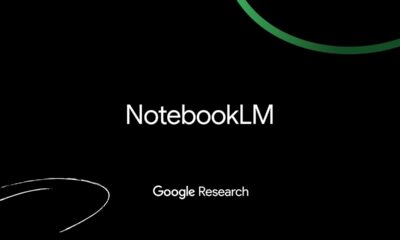News
One UI 8 Watch Beta: What’s new

Samsung has kicked off the One UI 8 Watch Beta Program for select Galaxy Watches in the US and South Korea, starting today. This update, built on Wear OS 6, brings a bunch of fresh features and improvements for Galaxy Watch 5 and newer models. Sadly, Galaxy Watch 4 users won’t get this beta.
The update, weighing about 1.8GB, includes the May 2025 security patch. It introduces four main health features: Bedtime Guidance to help you sleep better, Vascular Load to check heart health, Running Coach for personalized workout tips, and Antioxidant Index to measure wellness. The Antioxidant Index is a beta feature that uses the watch’s BioActive Sensor.
Other cool additions include the Now Bar for quick info, a double-pinch gesture for easy controls, and the option to mark reminders as important. Notifications now look better, watch faces are easier to find, and you can create custom tiles for your home screen. A new Mindfulness feature also helps you stay calm and focused.
This beta is only for Galaxy Watch 5, 6, 7, and Ultra models. If you’re in the US or South Korea, you can join the beta to test these features early. Samsung’s Galaxy Unpacked event on July 9, 2025, in Brooklyn, New York, might share more about this update, so stay tuned! For more details, check Samsung’s official newsroom.
One UI 8 Watch Beta Complete Changelog:
Get things done
Stay on top of important tasks with the Now bar
Check the information you need right now and start essential features straight from your watch face. Ongoing tasks will appear in the Now bar at the bottom of your watch face so you can check key information quickly.
Do more with double pinch
Just pinch your thumb and index finger together twice to scroll through notifications, control music, take pictures, and more. You can also customize what happens when you double pinch on the watch face, music controller, as well as alarm, calendar, and reminder alerts. Choose the actions you need most in each situation.
Mark reminders as important
Mark reminders as important by tapping the Star icon. Important reminders will appear at the top of your reminder list to make sure you notice them.
New charging effects
When your watch is charging, the new screen layout and animations make it easier to check the current battery level and remaining charging time.
Stay connected
Easily respond to notifications and alerts
Use gestures to quickly respond to notifications and alerts. When a notification appears, you can double pinch to view the details or send a reply. You can also shake your wrist to return to the watch face.
Enhanced notification view
Notifications on your watch are now easier to use with an attractive new design. Notifications from the same app are stacked vertically, allowing you to view more notifications with fewer swipes.
Smarter notification settings
It’s now easier to decide how to receive notifications from your phone on your watch. If you choose Smart device selection, notifications will appear on your phone only when you’re using it and on your watch when you’re not using your phone. If you choose Always show on both, notifications will always appear on both your phone and watch.
Upgrade your health
Bedtime guidance
Get to sleep at the right time so you wake up feeling refreshed. The new Bedtime guidance feature analyzes your sleep data and recommends the best time to go to sleep each night.
Mindfulness
Manage stress and anxiety in your daily life with the new Mindfulness feature in Samsung Health. You can keep track of your moods and emotions and practice breathing exercises to reduce stress.
Tailored to you
Find the perfect watch face
It’s now easier to find the watch face that’s right for you. Just choose a few keywords such as your preferred style, color, and information to show. The best matches will be suggested from our collection of more than 300 watch faces.
Recommended watch faces
Discover new watch faces that you might like. Watch faces with colors, style, or information similar to your current watch face will be recommended on the watch face selection screen.
Create your own tiles
Create your own custom tiles that show the information you need. You can even combine information from different apps into a single tile. You can include weather information, calendar events, reminders, and more.
Personalized Apps screen
Featured apps now appear at the top of your Apps screen to give you quick access to the apps you need the most. Apps will be featured based on how often you use them and other usage patterns. You can also view your apps as a list with names instead of only icons.
Choose calendars to show on your watch
You can now choose which calendars to show in the Calendar app on your watch. You can show all of the same calendars that are on your phone or customize to show only the calendars you need.
Samsung Galaxy Z Fold 7 likely to have same dust protection as Fold 6
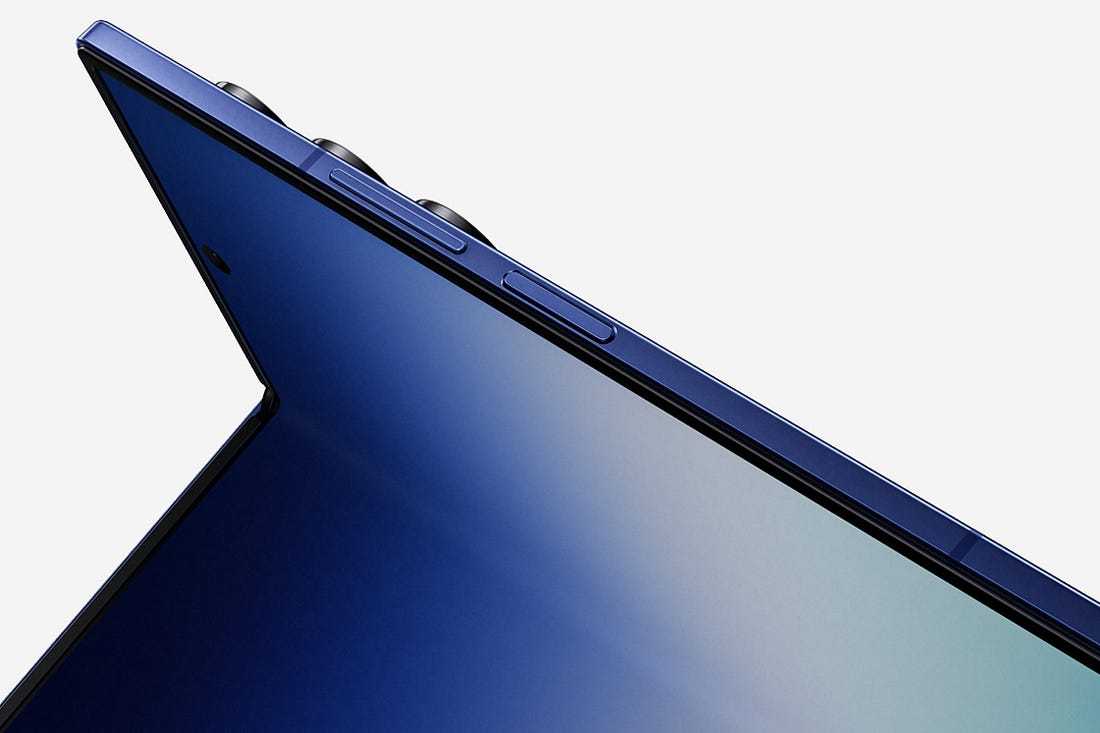
A recent leak suggests that Samsung’s Galaxy Z Fold 7 will keep the same IP48 rating as the Galaxy Z Fold 6, even with its fresh design. This news, shared by @PandaFlashPro
on X, might disappoint fans hoping for better dust resistance, especially since other brands are rumored to be stepping up their game.
The IP48 rating means the phone can handle water splashes and submersion, much like other modern foldables. However, it only protects against larger particles, not fine dust, which could still cause issues.
While Samsung made strides with water resistance years ago, dust protection remains a challenge. Rumors had hinted at stronger dust resistance for the Fold 7 and Flip 7, but it seems those hopes have faded.
Still, the Galaxy Z Fold 7 is shaping up to be a big upgrade. It’s expected to have larger screens, a slimmer body, and a powerful 200MP camera, making it a strong contender. Meanwhile, competitors like Google might soon offer a fully dust-tight foldable with an IP68 rating, which could push Samsung to improve next year’s Fold 8.
Samsung is now taking free reservations for the Galaxy Z Fold 7 and Flip 7, offering a $50 credit and up to $1,150 in savings. These perks, including triple reward points, make it worth signing up, even if you’re not ready to buy.
Google Pixel 10 Pro and Pro XL: What’s new in the latest leak
The Google Pixel 10 series is set to launch soon, and a recent leak gives us a peek at the Pixel 10 Pro and Pro XL. According to Android Headlines, these phones won’t see big design changes, keeping a familiar look similar to last year’s models. That’s not a bad thing, as the current style is sleek and popular.
Both phones will feature Google’s new Tensor G5 chip, made by TSMC, paired with 16GB of RAM for smooth performance. Storage options go up to 1TB, but the Pro XL might skip the 128GB version, possibly hinting at a slight price increase. The Pro has a 6.3-inch display, while the Pro XL boasts a larger 6.8-inch screen.
Battery sizes are getting a boost, with the Pro at 4,870mAh and the Pro XL at 5,200mAh, the biggest ever for a Pixel. Charging speeds may improve to 29W for the Pro and 39W for the Pro XL, with 15W wireless charging.
The Pro also includes a vapor chamber for better cooling.The camera setup stays mostly the same, with a minor upgrade to the telephoto lens for better low-light shots. Overall, the Pixel 10 Pro and Pro XL seem like solid upgrades with familiar designs, focusing on better performance and battery life.
News
Samsung’s new Foldable phones: chip choices for US buyers

Samsung is set to launch its latest foldable phones, the Galaxy Z Fold 7 and Z Flip 7, at the Galaxy Unpacked event on July 9, 2025, in New York City. A budget-friendly Z Flip 7 FE is also expected. These devices promise slimmer designs and better performance, but the chipsets powering them are causing a stir among U.S. fans.
The Galaxy Z Fold 7 will use Qualcomm’s Snapdragon 8 Elite chip worldwide, offering top-notch speed and efficiency. However, the Z Flip 7 and Z Flip 7 FE will feature Samsung’s Exynos 2500 and Exynos 2400 chips, respectively, even in the U.S., where Snapdragon chips were typically used.
This shift has raised some eyebrows, as Snapdragon chips are often seen as more powerful and efficient.The Exynos 2500, a 3nm chip, brings solid improvements like better graphics, longer battery life, and support for satellite connectivity in emergencies.
Still, some worry it might not match the Snapdragon’s performance, especially in thin devices like the Z Flip 7, where heat management is tricky.
Benchmark tests show the Exynos 2500 scoring slightly lower than the Snapdragon 8 Elite, but real-world performance is yet to be tested.Samsung’s move to Exynos chips could help control costs and reduce reliance on Qualcomm.
While U.S. customers might miss the Snapdragon advantage, the Exynos chips are designed to deliver a smooth experience with enhanced AI features and gaming capabilities. We’ll know more after the launch, but Samsung’s bold choice is worth watching.
-

 Android4 days ago
Android4 days agoSamsung’s new One UI 8 update coming to Galaxy S24 and S23
-

 Android2 days ago
Android2 days agoSamsung Galaxy S23 to see speed boost with One UI 8 update
-

 News6 days ago
News6 days agoSamsung’s new One UI 8 update brings smarter features to Galaxy phones
-

 News5 days ago
News5 days agoSamsung phones in Europe get new Now Brief feature
-

 News1 week ago
News1 week agoSamsung Galaxy S23 and S22 get June 2025 security update
-

 Android4 days ago
Android4 days agoSamsung Galaxy S25 gets stable One UI 8 update early
-

 News1 week ago
News1 week agoOne UI 8 smart clipboard has a twist
-

 News1 week ago
News1 week agoSamsung Galaxy AI might cost money in 2026