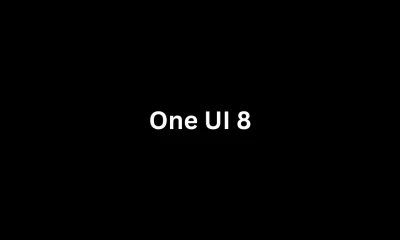News
Samsung’s new budget tablet nears launch

Samsung is gearing up to release a new affordable tablet, the Galaxy Tab S10 Lite, which has recently been spotted in testing. This device is expected to join the Galaxy Tab S11 series, offering a budget-friendly option for tablet users.The Galaxy Tab S10 Lite is powered by the Exynos 1380 processor, the same chip used in the Galaxy Tab S9 FE and S9 FE Plus.
While not as powerful as high-end models, it promises solid performance for everyday tasks. Early tests show it running Android 15 with One UI 7, and it’s likely to come with 6GB of RAM. This setup should handle casual use like streaming, browsing, and light productivity smoothly.
The tablet’s model number, SM-X406B, appeared in recent software tests, hinting at a launch alongside the Galaxy Tab S11 series.
Though exact details about its design and features are still under wraps, the Tab S10 Lite is expected to offer a balance of affordability and quality, making it a great choice for those who want Samsung’s ecosystem without the premium price tag.
Pricing rumors suggest it could start around $299, positioning it as a strong competitor in the mid-range tablet market. As Samsung prepares to unveil this device, fans are eager for more details about its specs and release date. Stay tuned for updates as the launch approaches.
Gemini might soon send pictures via Google Messages

Google’s Gemini AI could soon make texting more exciting by adding support for sending pictures through Google Messages, thanks to a feature called RCS. Right now, Gemini can only send text messages using Google Messages, and if you try to send an image, it just sends a blank link because it doesn’t support MMS yet.
But new clues found in the latest Google app update (version 16.25.44) suggest this might change soon. The update shows code that checks if a device supports RCS, which could let Gemini send images and other media directly through Google Messages.
RCS is a modern texting system that allows sharper photos, videos, and fun features like reactions, unlike old-school SMS. If both the sender and receiver have RCS, Gemini could send high-quality images without any hassle. If RCS isn’t available, it would switch back to regular SMS.
This upgrade would make Gemini more useful, letting you create and share AI-made images or even send files like PDFs straight from Google Messages. For example, you could ask Gemini to send a photo from your gallery to a friend, and it would attach the actual image, not just a link.
While Google hasn’t officially announced this feature, the code hints it’s in progress. Stay tuned for updates, as this could make texting with Gemini a lot more fun.
News
Updates to SmartThings and Sonos connection in Europe

Samsung has shared that if you use Sonos audio devices with the SmartThings app, you might need to take a few steps to keep everything working smoothly. This is because of new rules in the European Union called the Radio Equipment Directive (RED).
These rules require Sonos to add a feature that asks users to sign into their Sonos account to allow third-party apps, like SmartThings, to control their speakers.If you choose to turn on this authentication feature in the Sonos app, you’ll need to log into your Sonos account through the SmartThings app to keep your devices, routines, and automations running properly.
If you don’t link the accounts, the Sonos app will send you a reminder to do so. However, if you decide not to use the authentication option, you won’t need to make any changes, and your setup will stay the same.
If you have an older SmartThings Hub that’s no longer supported (in its End Of Life phase), Samsung suggests skipping the Sonos authentication. Otherwise, you might lose the ability to control your Sonos devices through SmartThings. These changes start on July 8, so make sure to check your settings to avoid any issues with your smart home setup.
Google Keep gets a fresh, colorful update
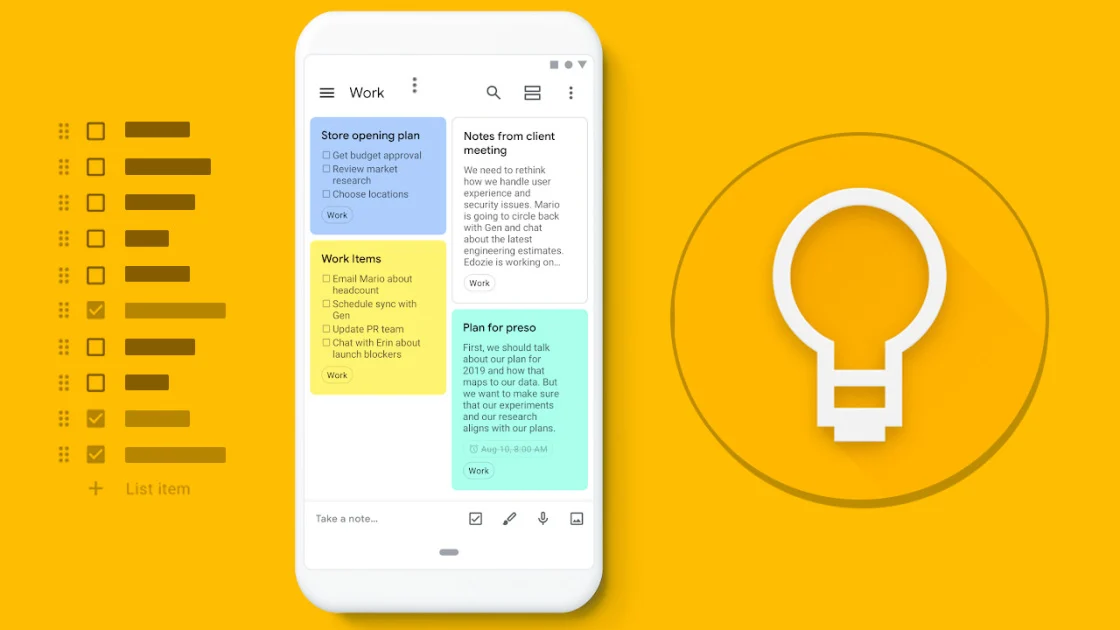
Google is giving its apps a new look, and Google Keep is joining the party with a style called Material 3 Expressive. This update brings a brighter, more engaging design to the note-taking app, making it feel modern and lively. An early peek from an APK teardown shows what’s coming, and it’s exciting!
The biggest change is the search bar—it’s now taller but slimmer, with a fresh design. The text inside it now says “Search Keep” instead of “Search your notes,” making it snappier. The account switcher and menu icons have moved outside the bar, and a new filter button sits inside, making searching easier.
These tweaks align with Google’s plan to refresh Android’s look with bold colors, smooth animations, and rounded shapes.This update isn’t just about looks—it’s part of a bigger change across Google’s apps.
While the full rollout will come with Android 16 QPR1 in September 2025, some users on devices like the Pixel 9 with the QPR1 beta are already seeing it. Google Keep’s redesign is one step in making Android feel more fun and user-friendly. More apps will get this vibrant update soon, so keep an eye out.
-

 Android4 days ago
Android4 days agoSamsung’s new One UI 8 update coming to Galaxy S24 and S23
-

 Android2 days ago
Android2 days agoSamsung Galaxy S23 to see speed boost with One UI 8 update
-

 News6 days ago
News6 days agoSamsung’s new One UI 8 update brings smarter features to Galaxy phones
-

 News5 days ago
News5 days agoSamsung phones in Europe get new Now Brief feature
-

 News1 week ago
News1 week agoSamsung Galaxy S23 and S22 get June 2025 security update
-

 Android5 days ago
Android5 days agoSamsung Galaxy S25 gets stable One UI 8 update early
-

 News1 week ago
News1 week agoOne UI 8 smart clipboard has a twist
-

 News1 week ago
News1 week agoSamsung Galaxy AI might cost money in 2026