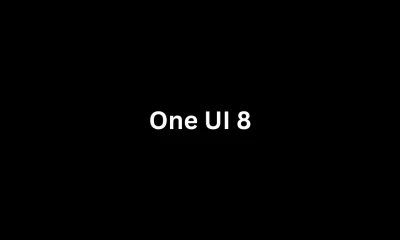Google’s Gemini Space may bring a daily hub to Pixel phones

Google is working on a new feature called Gemini Space for its Pixel phones, and it might include a handy “Daily Hub” tool, according to a recent APK teardown. This discovery comes from digging into the latest beta version of the Google app, revealing clues about what Google has planned.
The Daily Hub seems designed to offer Pixel users a mix of personalized content and suggestions, similar to a daily dashboard. It could pull together things like news, reminders, or quick app actions tailored to your routine. Think of it as a one-stop spot to see what’s important to you each day, all powered by Google’s Gemini AI.
While details are still fuzzy, the teardown hints that Gemini Space could act like Samsung’s Now Bar, a feature that gives quick access to useful info and tasks. This suggests Google wants to make your phone smarter and more helpful, possibly integrating with other apps for a smoother experience.
However, since this info comes from an APK teardown, it’s not set in stone. Google might tweak or even scrap the Daily Hub before it launches. For now, it’s exciting to think about a feature that could make Pixel phones more intuitive and user-friendly. Keep an eye out for updates as Google continues to develop Gemini Space.
July 2025 Pixel update: what’s new
Google is rolling out its July 2025 software update for Pixel devices, bringing fresh features and fixes to keep your phone running smoothly. This update, part of the Android 16 Quarterly Platform Release (QPR1), focuses on improving performance and user experience across supported Pixel models, including the Pixel 6, 7, 8, 9, Fold, and Tablet.A key highlight is the improved camera performance.
The update fixes issues with zoom stability, making photos and videos sharper when zooming in or out under specific conditions. This ensures better quality for your shots, whether you’re capturing a distant subject or filming a video.
Another addition is the new Sports Topics Browse Page in the Google Play Store. This feature helps you find upcoming games, related content, and streaming options, making it easier to stay updated on your favorite sports.
Additionally, the update includes security patches to keep your device safe from threats. For developers, Google has added new tools to support app development, focusing on utilities and connectivity.
These updates allow apps to work better with your device’s features, like battery life and network connections.The rollout starts on July 7, 2025, but it may take a few weeks to reach all devices, depending on your region and carrier.
To check for the update, go to Settings > System > System Update on your Pixel. Keep your device charged and connected to Wi-Fi for a smooth installation. This update ensures your Pixel stays fast, secure, and ready for everyday use.
Google Drive gets a fresh look with Material 3 expressive design

Google is updating its Drive app for Android with a new design called Material 3 Expressive, making it more colorful and user-friendly. An early look at the latest app version shows small but noticeable changes to the app’s appearance, building on earlier updates to the home screen and floating action button (FAB).
The updated design includes a revamped menu, accessed by tapping the three-dot icon on any file. This menu now looks cleaner and more modern, with larger buttons that are easier to tap. There’s also a new summarize button for PDF files, making it simpler to get quick insights from documents.
These changes aim to draw attention to key features, improving how users interact with the app. Other Google apps, like Gmail and Keep, have already started using this design style, which includes bolder colors, smoother animations, and clearer layouts.
The Drive updates aren’t available to everyone yet, but they’re expected to roll out soon. Google is applying this fresh look across its Android apps to create a consistent and engaging experience.
This redesign is part of Google’s broader plan to refresh Android with Material 3 Expressive, which will fully launch with the Android 16 QPR1 update in September 2025. For now, these changes were found in an APK teardown, meaning they’re still in testing. Stay tuned for when they go live.
Android
Why Android 16’s live updates skip music apps

Google’s Android 16 brings a cool new feature called Live Updates, which shows tiny info bubbles, or “chips,” on your phone’s status bar. These chips give you quick glances at things like your food delivery or rideshare status. It’s a handy way to stay updated without opening apps.
However, music apps can’t use this feature, and here’s why.Live Updates are meant for short, urgent info, like when your pizza is arriving or if your ride is nearby. Music apps, though, handle stuff like song playback, which doesn’t fit this quick-update style. Google wants these chips to stay simple and not clutter your screen with controls for skipping tracks or pausing music.
That’s why media apps are left out.This choice makes sense but might disappoint music lovers who want quick controls up top. Instead, you’ll still use your music app’s interface or notification bar for controls.
Google Maps, for example, already uses Live Updates to show navigation info, which fits the feature’s purpose perfectly.In short, Live Updates in Android 16 are built for brief, time-sensitive info, not for controlling music. While it’s a bummer for some, it keeps the feature clean and focused. Expect more apps like delivery or travel services to use it soon.
-

 Android7 days ago
Android7 days agoSamsung’s new One UI 8 update coming to Galaxy S24 and S23
-

 Android5 days ago
Android5 days agoSamsung Galaxy S23 to see speed boost with One UI 8 update
-

 News1 week ago
News1 week agoSamsung’s new One UI 8 update brings smarter features to Galaxy phones
-

 News1 week ago
News1 week agoSamsung phones in Europe get new Now Brief feature
-

 News2 days ago
News2 days agoGalaxy S23 gets smoother animations with early One UI 8
-

 News2 weeks ago
News2 weeks agoSamsung Galaxy S23 and S22 get June 2025 security update
-

 Android1 week ago
Android1 week agoSamsung Galaxy S25 gets stable One UI 8 update early
-

 News2 weeks ago
News2 weeks agoOne UI 8 smart clipboard has a twist