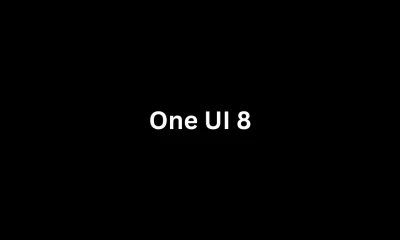Android
Why Android 16’s live updates skip music apps

Google’s Android 16 brings a cool new feature called Live Updates, which shows tiny info bubbles, or “chips,” on your phone’s status bar. These chips give you quick glances at things like your food delivery or rideshare status. It’s a handy way to stay updated without opening apps.
However, music apps can’t use this feature, and here’s why.Live Updates are meant for short, urgent info, like when your pizza is arriving or if your ride is nearby. Music apps, though, handle stuff like song playback, which doesn’t fit this quick-update style. Google wants these chips to stay simple and not clutter your screen with controls for skipping tracks or pausing music.
That’s why media apps are left out.This choice makes sense but might disappoint music lovers who want quick controls up top. Instead, you’ll still use your music app’s interface or notification bar for controls.
Google Maps, for example, already uses Live Updates to show navigation info, which fits the feature’s purpose perfectly.In short, Live Updates in Android 16 are built for brief, time-sensitive info, not for controlling music. While it’s a bummer for some, it keeps the feature clean and focused. Expect more apps like delivery or travel services to use it soon.
Android
Samsung Galaxy S23 to see speed boost with One UI 8 update

The Samsung Galaxy S23 series is set to get a performance upgrade with the upcoming One UI 8.0 update, based on Android 16. While users are waiting for the beta program, Samsung is already working on the final version for older flagship phones.
Recent Geekbench tests showed the Galaxy S23 Plus running an early One UI 8.0 build, scoring 1986 in single-core and 5191 in multi-core tests. These numbers are slightly higher than One UI 7 scores, which were around 1900 and 5000, respectively. The stable release is expected to improve these results further.
Samsung launched the One UI 8.0 beta for the Galaxy S25 series on May 28, 2025, and has since released two beta updates. The second update, rolled out on June 12, fixed issues like text alignment, battery icons, and fingerprint recognition.
It also added a feedback option for the interpreter tool. The beta program might expand to the Galaxy S23 and S24 series in July, but Samsung hasn’t confirmed this yet. The official release is likely to happen in the third quarter of 2025.
One UI 8.0 will bring smoother performance, better AI features, and improved security to the Galaxy S23 series. With Samsung’s focus on optimizing software, this update promises a faster and more reliable experience for users.
Android
Android Auto 14.6 update now reaching more users

Google is rolling out the Android Auto 14.6 update to a wider audience, making it available through the Play Store. This follows the recent releases of versions 14.4 and 14.5, with two newer versions, 14.6 and 14.7, already in beta testing. The fast-paced updates show Google’s focus on improving Android Auto, but don’t expect big changes just yet.
The 14.6 update doesn’t bring major new features for users to notice right away. Instead, it focuses on fixing small issues and improving stability behind the scenes. This helps ensure a smoother experience for drivers using Android Auto in their cars.
Meanwhile, the beta version of 14.7 is laying the groundwork for a new light theme, which could give the app a fresh look soon. However, features like Gemini support, which Google has hinted at, are still not part of this update.
For now, Android Auto 14.6 is steadily becoming available to more users. You can check for it in the Play Store, though it may take a few days to reach everyone. Google’s frequent updates suggest they’re working hard to refine the platform, with bigger changes, like the light theme, possibly coming in future releases. Stay tuned for more improvements as Google continues to enhance Android Auto for a better driving experience.
Android
Android 16’s new feature to spot fake cell towers

Android 16 introduces a handy “network alerts” tool to protect your phone from sneaky fake cell towers, often called “stingrays.” These devices can secretly monitor your calls and texts. With this new feature, your phone will warn you if it connects to an insecure network or if someone tries to access your phone’s unique ID.
This helps keep your personal info safe from prying eyes. However, this security boost needs special hardware, so it will likely only work on newer phones, like the upcoming Pixel 10, that launch with Android 16. Older devices, including current Pixel models, might miss out because they lack the right modem support.
The feature also includes an option to turn off 2G connections, which are less secure, but this is already available on some phones. When turned on, the “network alerts” show up in your notifications and the Safety Center.
You’ll get a message if your phone switches to an unencrypted network or if someone requests your device’s ID, including details like the time and number of attempts. To stay safe, always use strong passwords, check app permissions carefully, and stick to trusted app stores.
While some threats are hard to spot, Android 16’s new tool makes it easier to stay protected. Look for this feature in the “mobile network safety” settings on supported devices.
-

 Android7 days ago
Android7 days agoSamsung’s new One UI 8 update coming to Galaxy S24 and S23
-

 Android5 days ago
Android5 days agoSamsung Galaxy S23 to see speed boost with One UI 8 update
-

 News1 week ago
News1 week agoSamsung’s new One UI 8 update brings smarter features to Galaxy phones
-

 News1 week ago
News1 week agoSamsung phones in Europe get new Now Brief feature
-

 News2 days ago
News2 days agoGalaxy S23 gets smoother animations with early One UI 8
-

 News2 weeks ago
News2 weeks agoSamsung Galaxy S23 and S22 get June 2025 security update
-

 Android1 week ago
Android1 week agoSamsung Galaxy S25 gets stable One UI 8 update early
-

 News2 weeks ago
News2 weeks agoOne UI 8 smart clipboard has a twist