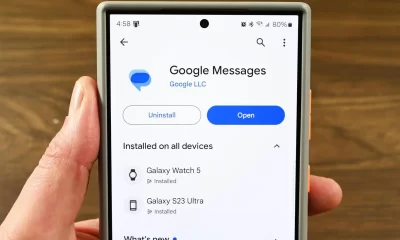News
Samsung’s One UI 8 introduces adaptive lock screen clock: A Leap Towards Intelligent Interfaces
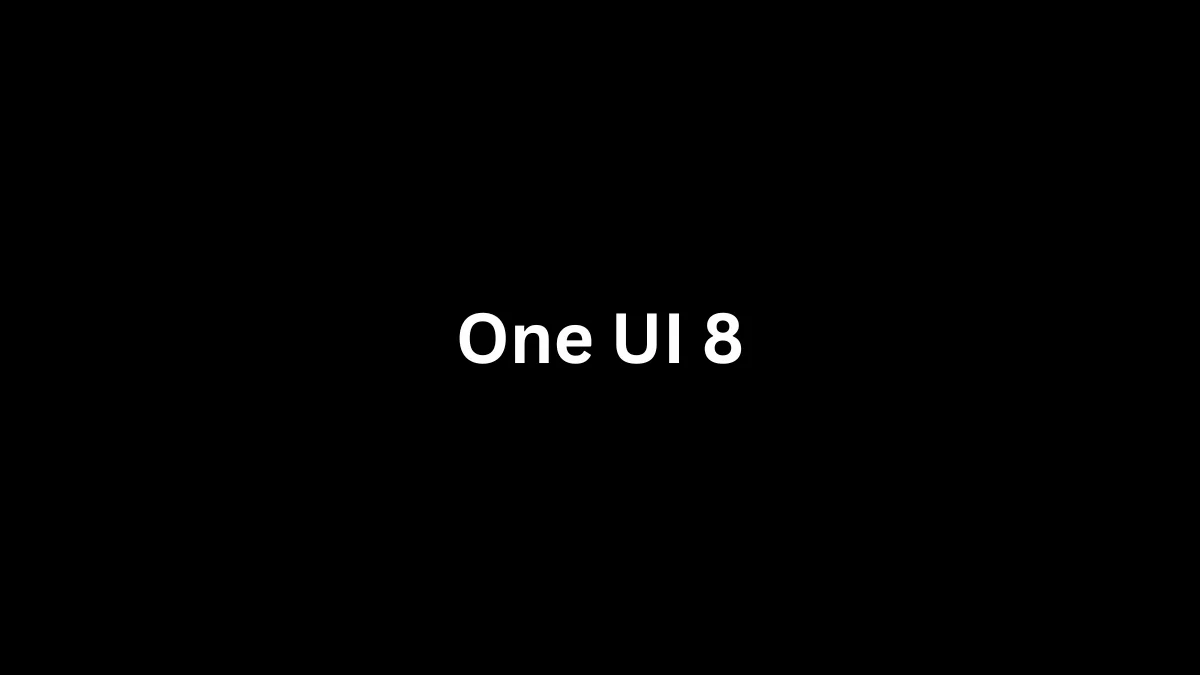
Samsung’s latest phone software, One UI 8, has a cool new trick: an “adaptive lock screen clock.” This means the clock on your phone’s lock screen can move around so it doesn’t block important parts of your background picture.
Imagine you have a picture of your pet rabbit as your wallpaper. With this new feature, the clock will automatically shift its position to make sure it’s not covering your rabbit. This makes your wallpaper look better and also helps you see the time.
How does it do this? Samsung uses smart technology, like what’s found in AI, to “see” what’s in your picture. It figures out where faces or objects are and then moves the clock so it doesn’t get in the way.
This adaptive clock is just one of many new things in One UI 8 that make using your phone easier and more personal. Samsung is always looking for ways to use smart technology to improve its devices, and this feature is a great example of that. It’s not just about fancy hardware anymore; it’s also about making the software work smarter for you.
This new clock also helps people who might have trouble seeing. By making sure the time is always visible and not hidden behind parts of the picture, it makes the phone more user-friendly for everyone. It encourages you to use any picture you like, without worrying about the clock messing it up.
So, One UI 8’s adaptive lock screen clock is a neat update that uses smart technology to make your phone more visually appealing and easier to use. It shows that Samsung is focused on creating a smoother and more personal experience for all its users.
The working principle of Samsung One UI 8 adaptive lock screen clock: The clock automatically recognizes the contours of animals and people, and then extends and retracts freely to avoid blocking the subject, with full elasticity between coming and going pic.twitter.com/8ihXgeJAaK
— PhoneArt (@UniverseIce) July 4, 2025
New YouTube Shorts feature lets you watch in landscape mode

YouTube has introduced a fresh feature for Shorts, allowing users to view these short videos in landscape orientation. This new option, called “Rotate Shorts,” is found in the YouTube app’s Accessibility settings. When turned on, it adjusts the video layout for sideways viewing, but the video itself appears smaller, leaving space on the screen.
This feature is mainly designed for people with motor challenges or those using devices fixed in landscape mode, like mounted phones. Normally, YouTube Shorts are meant for portrait mode, filling the phone screen for a seamless, swipe-friendly experience, similar to TikTok or Instagram Reels.
However, enabling Rotate Shorts lets the video shift to landscape when your phone’s auto-rotate is on. If you turn it off, the Shorts stay in portrait mode, even if your phone is tilted. Without auto-rotate, there’s no option to force the video into landscape.
This feature seems tailored for specific needs, as it doesn’t make the best use of screen space for most users. For tablets and foldable devices, YouTube already supports a landscape layout by default, so this setting isn’t needed there.
To try it, update your YouTube app to the latest version, though it’s rolling out gradually via server-side updates. I tested it on my Pixel 9 Pro XL, and it’s available on version 20.26.31 or higher. Be cautious when testing in bed with auto-rotate on, as the video might flip between modes awkwardly.
Google updates Android settings with a fresh, modern look

Google is giving some Android settings a new, user-friendly design through an update to the Android System Intelligence app. This update brings a vibrant, smoother style to features like Now Playing, At a Glance, Live Translate, Apps in Search, and Live Captions.
It’s part of Google’s Material 3 Expressive design, which focuses on making the interface more engaging and easier to use. You’ll notice rounder buttons, bigger toggles, updated icons, and clearer graphics on devices running the Android 16 QPR1 beta.
The Now Playing and Live Captions pages have fresh visuals, like a larger magnifying glass for song identification and a renamed “Lengthen words” option for clearer captions. At a Glance now has a better-organized layout with a new description to explain its features.
However, the toggle designs aren’t consistent across all pages—some show a checkmark or cross, while others stick to the older style. These changes are currently exclusive to Pixel devices on the Android 16 QPR1 beta, but they’ll roll out to all users with the stable Android 16 update in September 2025.
This redesign makes navigating settings more intuitive and visually appealing, with a focus on personalization and smooth interactions. If you’re eager to try it, join the Android beta program, but expect to skip the stable Android 16 release if you do.
Google Messages profile gets a colorful new look
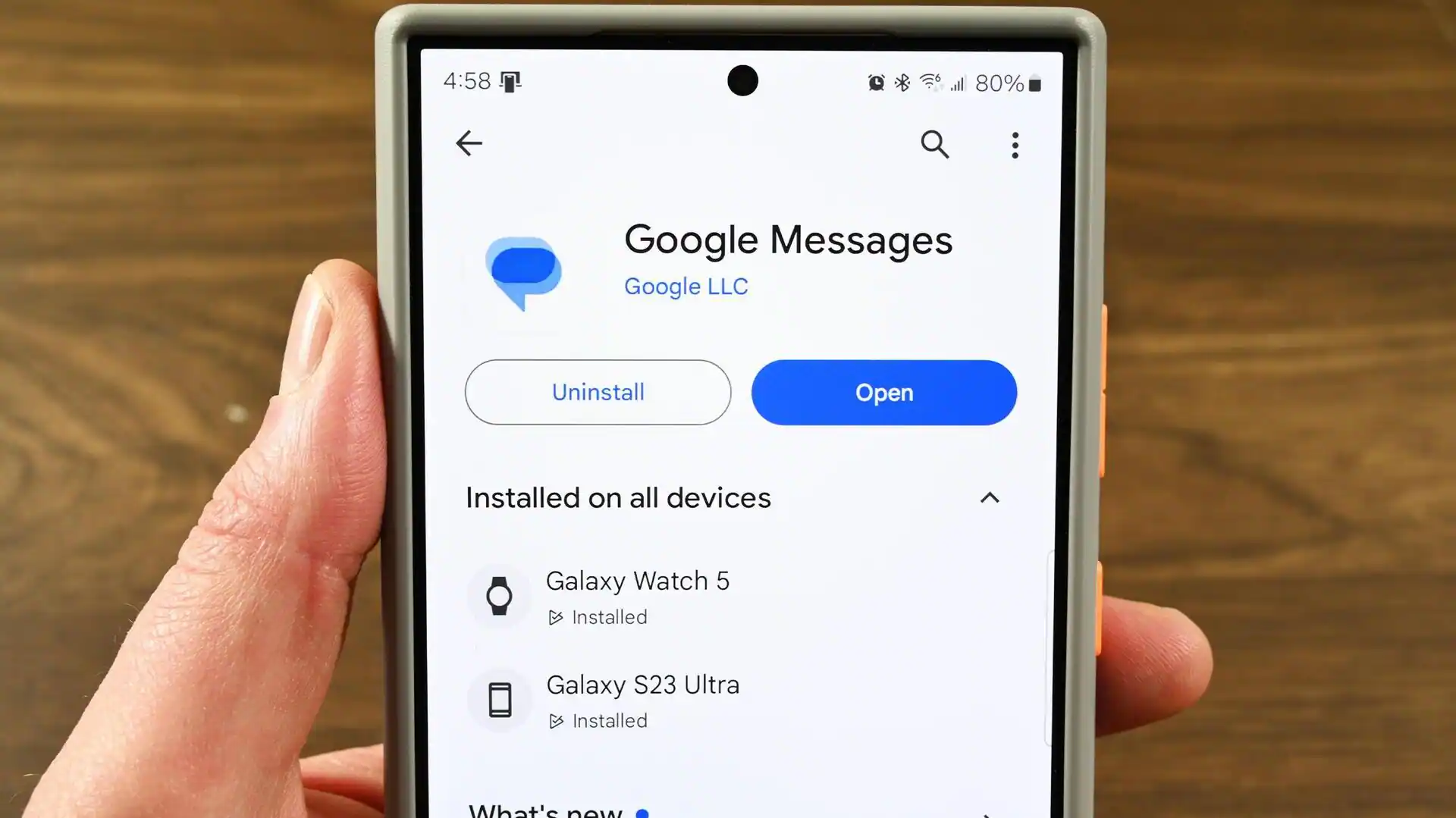
Google is sprucing up its Messages app for Android with a fresh design for user profiles, according to a recent APK teardown. This update brings in the lively Material 3 Expressive style, which adds a playful touch to the app’s look and feel. The changes are being tested in the beta version (v20250701) and focus on making profile pages more engaging.
The new design tweaks the buttons on the profile screen, giving them fun shapes and animations. When you tap a button, it lights up and slightly expands before returning to its original form. This makes the app feel more interactive and modern.
These updates align with Google’s plan to refresh its apps with the Material 3 Expressive style, which will fully roll out with the Android 16 QPR1 update later this year. Even though Android 16 is out, most of its big design changes are still to come.
Google is gradually adding these expressive elements to Messages for beta testers. An APK teardown digs into app code to spot upcoming features, but there’s no guarantee these changes will hit the final version. For now, the updated profile design isn’t live for everyone, but it shows Google’s push to make its apps more vibrant and user-friendly.
-

 Android1 week ago
Android1 week agoSamsung’s new One UI 8 update coming to Galaxy S24 and S23
-

 Android6 days ago
Android6 days agoSamsung Galaxy S23 to see speed boost with One UI 8 update
-

 News1 week ago
News1 week agoSamsung’s new One UI 8 update brings smarter features to Galaxy phones
-

 News1 week ago
News1 week agoSamsung phones in Europe get new Now Brief feature
-

 News3 days ago
News3 days agoGalaxy S23 gets smoother animations with early One UI 8
-

 News2 weeks ago
News2 weeks agoSamsung Galaxy S23 and S22 get June 2025 security update
-

 Android1 week ago
Android1 week agoSamsung Galaxy S25 gets stable One UI 8 update early
-

 News2 weeks ago
News2 weeks agoOne UI 8 smart clipboard has a twist