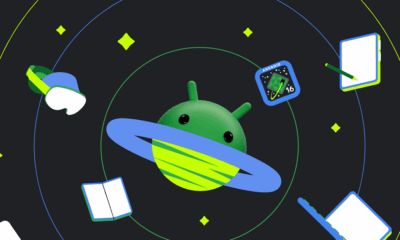News
Gemini AI now on Wear OS smartwatches

Google is bringing its Gemini AI to Wear OS smartwatches, replacing Google Assistant with a smarter, more conversational helper. The update, rolling out through the Play Store, is already available for some users and will reach more Wear OS 4+ devices, like Pixel Watch, Samsung, OnePlus, OPPO, and Xiaomi, in the coming weeks.
For Pixel Watch owners, this is part of the July 2025 Pixel Drop, which also includes updates like Circle to Search and Veo 3 on Pixel. With Gemini, you can talk naturally to your watch, asking it to do things like send messages, create playlists, or check emails without needing your phone.
You can start it by saying “Hey Google,” pressing the side button, or tapping the Gemini app. The watch shows a colorful waveform and a sparkle icon when you give commands, displaying answers in text, images, or voice. To use app features, like checking Gmail or Calendar, you need to enable them in the Gemini app on your phone.
The update changes the Assistant app to “Google Gemini on Wear OS,” with a new icon and version 1.22.5.780344288 for those getting the full Gemini experience. Older watches might rely on your phone’s processing, but newer ones, like the Galaxy Watch 8, could handle more tasks on their own. This makes your smartwatch a handy, powerful tool for everyday tasks.
Google launches Android Canary channel for developers

Google has introduced a new way for developers to test Android features early, called the Android Canary channel. This replaces the older Developer Previews, offering a smoother way to try out new tools and features all year round.
Unlike the previous system, which required manual updates and was only available early in the Android release cycle, the Canary channel provides ongoing updates through automatic over-the-air downloads after an initial setup.
To join, developers flash their Pixel device using the Android Flash Tool. Once set up, they receive regular updates with the latest Android builds. These builds let developers test new features and APIs, though some may not make it to the final Android version. Google warns that these are early, experimental builds with possible bugs, so they’re not ideal for everyday devices.
To leave the channel, users must flash a stable Beta or Public build, which wipes the device’s data. The Canary channel runs alongside the Android Beta Program, which offers more polished features closer to release.
Developers can use Canary builds to check if new features affect their apps, giving them time to report issues. This change aims to make testing easier and help Google improve Android based on developer feedback. For more details, check Google’s official Android developer site.
YouTube says goodbye to trending page

YouTube is making a big change by removing its Trending page, which started in 2015 to show popular videos. Back then, it was easy to list viral videos everyone talked about. Now, people find trends in different ways, like through search suggestions, Shorts, comments, or community posts.
Because of this, fewer people visit the Trending page, especially in the last five years. Instead of one big list, YouTube is focusing on Charts, which highlight popular content in specific categories. These include Trending Music Videos, Weekly Top Podcast Shows, and Trending Movie Trailers.
There’s also a Gaming Explore page for trending gaming videos. YouTube plans to add more categories to Charts in the future. They believe this new setup better matches how people discover videos today. Personalized recommendations will still play a big role, helping users find videos they’ll enjoy.
The Trending page and Trending Now list will disappear in the coming weeks. This shift shows YouTube adapting to how viewers explore content in 2025, with a focus on specific interests and personalized suggestions.
By moving to Charts, YouTube aims to make it easier for users to find what’s popular in their favorite categories, whether it’s music, podcasts, or gaming. This change reflects the platform’s effort to keep up with the diverse ways people enjoy videos today.
Google prepares Android Auto for Gemini, phases out Assistant

Google is rolling out Android Auto 14.8 in beta, setting the stage for its new AI assistant, Gemini, to replace Google Assistant. This update brings small but important changes, hinting at Gemini’s upcoming debut in cars. The “Assistant” section in settings is now called “Digital Assistant,” a clear sign of the shift.
However, the features remain the same for now, with the “Digital Assistant” option still linking to Google Assistant settings, and “Hey Google” detection unchanged. The messaging section also keeps the old “Notifications with Assistant” name. This update follows Google’s plan to swap Assistant with Gemini across devices, including phones, where Assistant will be phased out later in 2025.
In Android Auto 14.8, the change is mostly in wording, but it prepares the app for Gemini’s arrival, which is expected soon. No major functional updates have been added yet, but the beta also tweaks Google Maps, making it easier to use.While Gemini isn’t active in this version, the groundwork is clear.
Google is moving toward a smarter, more conversational AI experience in cars, aligning with its broader push to integrate Gemini across platforms. The rollout is gradual, so not all users will see the update immediately. Stay tuned for Gemini’s full launch, which promises to enhance your driving experience with advanced AI features.
-

 Android2 weeks ago
Android2 weeks agoSamsung’s new One UI 8 update coming to Galaxy S24 and S23
-

 Android2 weeks ago
Android2 weeks agoSamsung Galaxy S23 to see speed boost with One UI 8 update
-

 News2 weeks ago
News2 weeks agoSamsung’s new One UI 8 update brings smarter features to Galaxy phones
-

 News1 week ago
News1 week agoGalaxy S23 gets smoother animations with early One UI 8
-

 News2 weeks ago
News2 weeks agoSamsung phones in Europe get new Now Brief feature
-

 News2 weeks ago
News2 weeks agoSamsung Galaxy S23 and S22 get June 2025 security update
-

 Android2 weeks ago
Android2 weeks agoSamsung Galaxy S25 gets stable One UI 8 update early
-

 News2 weeks ago
News2 weeks agoOne UI 8 brings a cool new lock screen