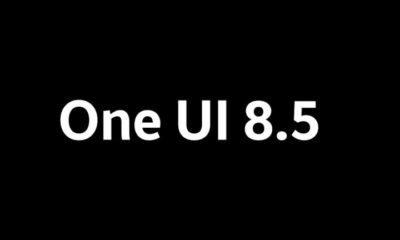Google Docs now reads your documents aloud with Gemini
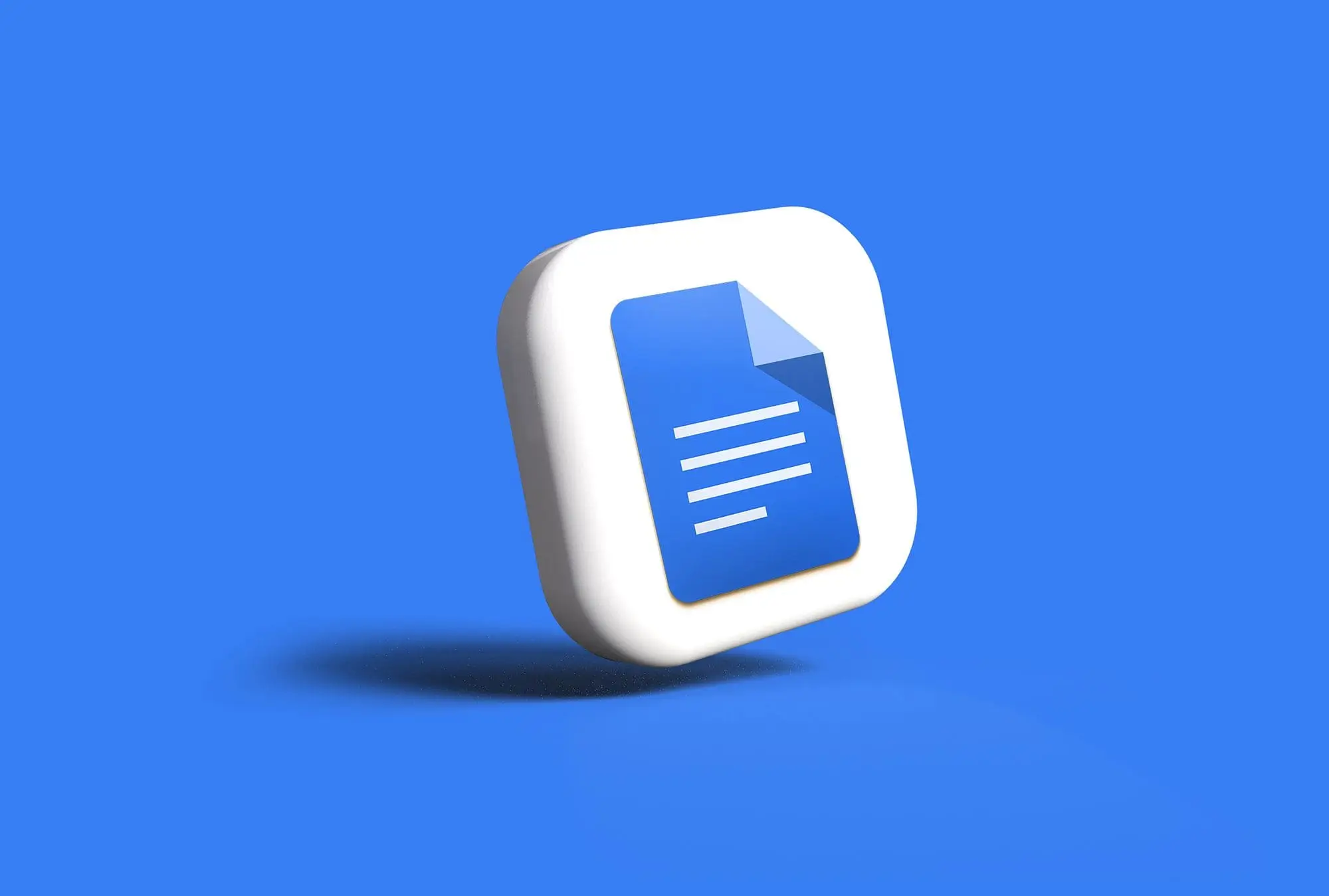
Google has added a new feature to Google Docs that lets you listen to your documents being read out loud, thanks to its Gemini AI. This tool is perfect for people who want to hear their work, catch mistakes, or understand content better by listening.
It’s currently available only in English and on the web version of Google Docs, with the rollout starting now and continuing over the next few weeks.To use this feature, open a document in Google Docs and go to the Tools menu.
You’ll see a new “Audio” option listed between Voice Typing and Gemini. Click “Listen to this tab” to open a small, movable player window that shows how long the audio will last. You can play, pause, or scrub through the audio, adjust the playback speed, or choose from different voices like Narrator, Educator, or Motivator.
These voices are clear and sound natural, making listening easy and pleasant.Another handy option lets editors add an audio button anywhere in a document. This allows anyone viewing the document to listen to specific parts by clicking the button. To add it, go to the Insert menu, select “Audio buttons,” and choose “Listen to tab.”
This is great for sharing documents with others who might prefer or need audio.This feature requires a Google Workspace or Google AI plan, and the document must have content to generate audio. It’s useful for proofreading, learning, or making documents more accessible.
You can also give feedback on the audio to help Google improve it, but be careful not to include sensitive information, as feedback might be reviewed. The audio tool is part of Google’s ongoing updates to make Docs more helpful with Gemini’s AI.
It’s rolling out for Rapid Release domains starting August 18, 2025, and for Scheduled Release domains starting August 25, 2025. If you’re using Google Docs at work or school, this feature could make your work easier and more engaging.
Android
New features in Android 16 QPR2 beta 1 for Pixel phones

Google recently launched the Android 16 QPR2 Beta 1, giving Pixel users a sneak peek at what’s coming in the December 2025 update. This beta version brings a bunch of fresh features and improvements for Pixel devices, making them more user-friendly and customizable.
Let’s dive into what’s new, from better app visuals to handy flashlight controls and smarter display settings.One cool addition is the ability to make all app icons match your phone’s theme, even if the app doesn’t have its own themed icon. Android 16 QPR2 Beta 1 uses a special color filter to turn regular app icons into a monochrome style that fits your chosen look.
This means your home screen will look more consistent and polished, no matter what apps you use. For example, after installing the beta, all app icons on a Pixel phone automatically picked up the theme, creating a unified appearance. Another exciting feature is the option to customize the shape of app icons on your Pixel’s home screen.
Available in the August 2025 Android Canary release, this lets you pick from five different preset shapes to give your phone a personal touch. While you can’t design your own shapes yet, these options add a fun way to tweak your home screen’s style. Google might bring this feature to the QPR2 beta soon, so keep an eye out for updates.
The flashlight on Pixel phones also gets a big upgrade. In the same August 2025 Canary release, Google added a way to adjust the flashlight’s brightness right from the Quick Settings panel. Tapping the flashlight tile opens a “Flashlight Strength” slider, letting you choose how bright or dim you want it.
This is super useful for situations like searching under furniture or walking in low light, and it’s expected to roll out in the stable Android 16 QPR2 release in December.For better visibility, Android 16 QPR2 Beta 1 introduces an “enhanced HDR brightness” setting.
This lets you control how bright HDR content appears on your screen, so you won’t get blinded by sudden brightness spikes when scrolling through apps like Instagram at night. You can even turn off the extra brightness for HDR content entirely.
This feature, first seen in the July 2025 Android Canary release, is now official in the beta. The update also expands the dark theme to make apps more accessible. If you prefer dark mode but some apps stay in light mode, the system can now automatically switch them to dark. This is great for people with low vision or sensitivity to bright screens, ensuring a smoother and more consistent experience.
Apps that follow standard Android themes will flip automatically, but developers of custom apps need to add a specific setting to make this work. For those who love techy stuff, Android 16 QPR2 Beta 1 adds a neat trick for running Linux apps on your phone. The Linux Terminal app now lets you display output from a Linux virtual machine on your Android device.
This means you can run full desktop programs like GIMP or LibreOffice, or even set up a desktop environment like XFCE. It’s a powerful feature for developers or anyone who wants to push their Pixel to do more. Finally, Pixel phones now support lock screen widgets, a feature that first appeared on tablets with Android 15 QPR1.
This lets you add handy widgets right to your lock screen, making it easier to check info or control apps without unlocking your phone. It’s a small but practical addition that adds convenience to your daily routine. These updates are available for Pixel 6 and newer models enrolled in the Android Beta Program.
If you’re already in the program, you’ll get the update over the air. If you want to switch to the stable version of Android 16 without losing data, you have a short window to opt out before installing QPR2 Beta 1. The stable release is expected on December 2, 2025, so beta testers can try these features now and help shape the final version with their feedback.
This beta shows Google’s focus on making Pixel phones more customizable, accessible, and versatile. Whether you’re tweaking your home screen, adjusting your flashlight, or running Linux apps, Android 16 QPR2 Beta 1 has something exciting for everyone.
Get Pixel 10 and 10 Pro wallpapers now
The Google Pixel 10 series is still a few months from its official release, but you can already spruce up your device with its stunning wallpapers. Thanks to a recent leak, 40 high-quality wallpapers for the Pixel 10, Pixel 10 Pro, and Pixel 10 Pro XL are available for download.
These wallpapers bring a fresh look, perfect for giving your phone, tablet, or even computer a modern vibe.The leaked wallpapers, shared by Mystic Leaks on Telegram, showcase a unique design inspired by pebbles and glass. The collection includes vibrant colors like grey, black, blue, and green, with both light and dark versions to match your style.
The Pixel 10’s wallpapers are bold and colorful, while the Pro models feature simpler, elegant shades. A standout addition is the Limoncello series, which adds a lively, fresh touch to the set. Each wallpaper is available in high resolution, starting at 2160 x 2424 pixels, ensuring crisp visuals on any device.
Google is known for creating eye-catching wallpaper themes for its Pixel devices, and the Pixel 10 series is no exception. Unlike the swirling petals theme of the Pixel 9a or the feather-inspired designs of earlier models, these wallpapers take a minimal yet striking approach with flat, gradient styles.
This shift reflects Google’s evolving design sense, offering a clean and modern look for your home or lock screen. To download these wallpapers, you can use Google Drive links or the PhoneWalls app for iPhone and Android.
Once downloaded, setting them up is easy. On your phone, go to the downloads folder, select your favorite wallpaper, and choose to set it as your home or lock screen. For iPhones, long-press the lock screen, tap “Customize,” and pick the downloaded image.
Avoid using compressed versions from messaging apps to keep the quality intact. These wallpapers are a great way to refresh your device’s look while waiting for the Pixel 10 launch in August 2025. Grab them now and enjoy a piece of Google’s latest style.
Google Pixel 10 series launched: Here you can check everything about the latest lineup
The Google Pixel 10 series is here, bringing new features, smoother performance, and exciting upgrades for everyday users. From better cameras to smarter AI, this lineup aims to make your phone experience simpler and more enjoyable. Let’s dive into what makes the Pixel 10, Pixel 10 Pro, and Pixel 10 Pro Fold stand out.
A fresh design and powerful chip
The Pixel 10 series introduces a sleek look with improved durability. The Pixel 10 Pro Fold, for example, feels tougher than ever, competing closely with devices like the Samsung Galaxy Z Fold 7 in terms of build quality.
All models run on Google’s new Tensor G5 chip, built with a 3nm process for faster performance and better battery life. This chip powers everything from quick app loading to smooth multitasking, making your phone feel snappy and reliable.
Smarter features with Google AI
Google’s AI takes center stage in the Pixel 10 series. The new Daily Hub feature acts like a personal assistant, pulling together your calendar, notifications, and key updates into one easy-to-read dashboard.
You can also use Voice Translate for real-time conversations in different languages, perfect for travelers or multilingual chats. Another cool addition is Camera Coach, which guides you to take better photos by suggesting angles and settings. Plus, the Ask Photos tool in Google Photos lets you search your gallery using simple voice commands, like “find my beach vacation pics.”
Cameras that shine
The Pixel 10 series continues Google’s tradition of great cameras. With upgraded sensors, the phones capture sharper images, even in low light. Video recording gets a boost too, supporting AV1 and VP9 formats for smoother, high-quality clips.
Whether you’re filming a family event or a scenic sunset, the Pixel 10 delivers vibrant results. The Pro models add extra camera features, like advanced zoom and pro-level editing tools, for those who love getting creative.
Charging and accessories
Charging is faster and more convenient with the Pixel 10 series. The new 67W dual-port fast charger can power up two devices at once, making it great for busy households. The series also supports Qi2 wireless charging, which is quicker and more efficient. Google’s PixelSnap accessories, like magnetic mounts, make wireless charging even easier by snapping your phone into place perfectly.
Connectivity and storage
The Pixel 10 series embraces modern tech by ditching the physical SIM card slot in favor of eSIM, making it easier to switch carriers without fuss. For connectivity, the phones support Thread, a smart home protocol that lets you control devices like lights or thermostats directly from your phone. Storage options are generous, with up to 1TB available on the Pro models, so you’ll have plenty of space for photos, videos, and apps.
Switching made simple
Moving to a Pixel 10 from an iPhone is now easier than ever. Google’s simplified switching process transfers your photos, contacts, and apps quickly, so you can get settled without the hassle. This is a big win for anyone looking to try Android without losing their data.
Foldable power: Pixel 10 Pro Fold
The Pixel 10 Pro Fold is Google’s latest foldable phone, offering a big, vibrant screen that folds for portability. It’s packed with the same Tensor G5 chip and AI features as the rest of the lineup, but its flexible design makes it perfect for multitasking or watching videos on the go. It’s also built to last, with improved hinges and a sturdy frame that rivals top foldables like the Galaxy Z Fold 7.
Pricing and availability
The Pixel 10 series offers something for everyone. The base Pixel 10 is budget-friendly, while the Pixel 10 Pro and Pro Fold add premium features for a higher price. You can find them at major retailers, Google’s online store, or through carriers. The Pro models also come with a Google AI Pro perk, giving you access to exclusive AI tools for a limited time.
Why choose the Pixel 10?
The Pixel 10 series is all about making life easier with smart features, great cameras, and a smooth experience. Whether you’re upgrading from an older Pixel, switching from an iPhone, or trying a foldable for the first time, there’s a model for you.
With fast charging, plenty of storage, and Google’s latest AI, these phones are designed to keep up with your day-to-day needs. The Pixel 10 series is a solid choice for anyone who wants a phone that’s easy to use, packed with helpful tools, and ready for the future. Check out Google’s website for more details on pricing and availability.
-

 Android2 months ago
Android2 months agoSamsung’s new One UI 8 update coming to Galaxy S24 and S23
-

 News1 month ago
News1 month agoSamsung Galaxy S23 camera struggles after One UI 7 update
-

 Android2 months ago
Android2 months agoSamsung Galaxy S23 to see speed boost with One UI 8 update
-

 News2 months ago
News2 months agoSamsung’s new One UI 8 update brings smarter features to Galaxy phones
-

 News2 months ago
News2 months agoGalaxy S23 gets smoother animations with early One UI 8
-

 News2 months ago
News2 months agoSamsung phones in Europe get new Now Brief feature
-

 News1 month ago
News1 month agoNew One UI 8 features for Galaxy S24 and S23 phones
-

 Android2 months ago
Android2 months agoSamsung Galaxy S25 gets stable One UI 8 update early