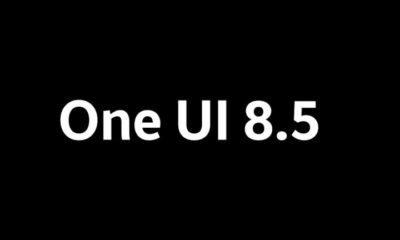News
Samsung’s One UI 8 update brings new features and beta testing for Galaxy A35

Samsung is working on its latest software update, One UI 8, which is built on Android 16. This update promises to make Galaxy devices smoother and more user-friendly, and it’s generating excitement among Samsung fans. One of the standout changes could solve a common annoyance: the constant location icon in the status bar.
Many Galaxy users have found this icon distracting, as it often appears due to Samsung’s own apps rather than third-party ones. According to details found in an early One UI 8 beta for the Galaxy Z Fold 7, Samsung might add a setting to hide the location icon when system apps use your location.
This would make the icon show up only when third-party apps access your location, helping you notice unusual activity more easily. However, this feature isn’t confirmed for the final release, as Samsung could still tweak or remove it before the public rollout. In addition to this, Samsung is expanding its One UI 8 Beta program to include more devices, including the popular Galaxy A35.
The company has been testing this update internally for some time, and recent progress suggests the beta will be available for the Galaxy A35 in September 2025. This is exciting news for A-series fans, as previously only the Galaxy A55 was included in the One UI 7 Beta.
Now, Samsung is opening the beta to more mid-range phones, like the Galaxy A54, A36, and A35, allowing more users to try new features early. The One UI 8 Beta has already been tested on flagship devices like the Galaxy S25 series since May 2025, with further expansions to the Galaxy S24 series, Z Fold 6, and Z Flip 6 in August.
The stable version of One UI 8 is expected to roll out to the Galaxy S25 series in September 2025, with other devices following gradually. This update focuses on improving performance, refining the design, and adding small but smart tweaks to make your phone easier to use.
Galaxy users can look forward to a more polished experience, and those with the A35 can join the beta soon to test these changes themselves. Keep an eye on the Samsung Members app for updates on how to join the beta program.
New features for Google Pixel 10: Better screensaver and faster storage
Google’s Pixel 10 series brings some exciting updates that make it stand out. One cool addition is the Pixelsnap charging stand, a new accessory that works with the Pixel 10 to turn your phone into a handy tool while it charges. This stand, priced at $69.99, replaces the older Pixel Stand and comes in two parts: a magnetic charging puck and a stand.
The puck uses Qi2 magnets to snap onto your Pixel 10 securely, charging the Pixel 10 Pro XL at 25W and other models at 15W. When you connect your phone to the Pixelsnap charger for the first time, it prompts you to turn on a new screensaver feature. This feature, built into Android 16, kicks in when the phone is docked and shows a slideshow of your photos, the weather, or even smart home controls.
It’s a neat way to make your phone more useful while it’s charging, whether at home or on the go.Another big upgrade is the storage system in the Pixel 10 series. The phones now use UFS 4.0 storage, which is much faster than the UFS 3.1 found in older models like the Pixel 6 through Pixel 9.
For the Pro models, Google introduced something called “Zoned UFS,” which makes storing and accessing data even smoother. This means apps open quicker, files save faster, and the phone feels snappier overall. While the base Pixel 10 still starts with 128GB or 256GB of storage, the Pro models offer up to 1TB, giving you plenty of space for photos, videos, and apps.
These upgrades make the Pixel 10 series a solid choice for anyone looking for a faster, more versatile phone. The Pixelsnap charger adds a fun, practical touch, while the improved storage ensures your phone keeps up with your needs. The Pixel 10 series is available for pre-order now, with shipping starting August 28.
Google’s Gemini and Password Manager get exciting updates this fall

Google is bringing some cool new features to its products this fall, making your devices smarter and easier to use. They’re rolling out Gemini, their advanced AI, to Android Auto and Google TV, while also giving the Google Password Manager a fresh, modern look. Here’s what’s coming and how it’ll make your life simpler.
First, Google’s Gemini AI is set to arrive on Android Auto and Google TV sometime in September, October, or November. For Android Auto, this means you’ll get a smarter assistant in your car. You can ask Gemini to do things like find specific places, summarize restaurant reviews, or even translate messages on the go.
It’ll also include Gemini Live, a feature that lets you have natural conversations to brainstorm ideas or prepare for important talks, all without taking your hands off the wheel. On Google TV, Gemini will make searching for shows and movies easier. You’ll be able to ask about all sorts of topics, like travel tips or history facts, and get answers that include YouTube videos.
Plus, you’ll still use the familiar “Google Assistant” name on TVs, but it’ll be powered by Gemini’s smarts. Google also teased a new smart speaker with Gemini, along with other home devices, to make your home more connected. Meanwhile, Google Password Manager is getting a makeover with a design called Material 3 Expressive.
This update makes the app look cleaner and more colorful, with smoother animations and a style that feels personal. It’s now easier to find and manage your saved passwords, whether you’re on your phone, tablet, or computer. The new design works across Android, iOS, and web browsers, so everything feels consistent.
You can quickly check, edit, or organize your passwords, and the app even lets you share them securely with family members. This update is already rolling out, so you might notice the fresh look soon.
These changes show Google’s focus on making their tools more helpful and user-friendly. Whether you’re driving, watching TV, or managing passwords, these updates aim to save you time and make things feel seamless. Keep an eye out this fall for these exciting improvements.
News
Samsung Galaxy S25 FE and Z Flip 7: New details and a screen concern

Samsung is gearing up to launch its latest budget-friendly flagship, the Galaxy S25 FE, and excitement is building around its features. According to recent leaks, this phone will sport a large 6.7-inch Dynamic AMOLED screen with a smooth 120Hz refresh rate, making scrolling and animations feel effortless.
The display is said to reach a bright 1,900 nits, perfect for clear viewing even in sunlight. Both the front and back will be protected by tough Gorilla Glass Victus+, adding durability for everyday use. Under the hood, the phone is expected to run on the Exynos 2400 processor, with a cooling system improved by 13% to keep it running smoothly during heavy tasks.
The battery is a solid 4,900mAh with fast 45W charging, ensuring quick power-ups. For photos, the S25 FE will likely have a triple-camera setup: a 50MP main camera, a 12MP ultra-wide lens, and an 8MP telephoto lens with 3x zoom, plus a 12MP front camera for selfies. It’s expected to launch with Android 16 and One UI 8, offering a modern software experience.
The phone might come in four colors—Black, Icy Blue, Navy, and White—and could hit the market in September 2025 for around €679 in Europe. On the other hand, Samsung’s Galaxy Z Flip 7, launched on July 9, 2025, has hit a snag. A user reported that their brand-new foldable developed a green line on its screen just a week after purchase.
This issue, seen on the inner display, raises concerns about the durability of Samsung’s foldable screens. While the Z Flip 7 boasts a sleek design and features like a full-view cover screen and the Exynos 2500 chip, this screen flaw could worry potential buyers.
Samsung has not yet commented officially, but this issue echoes past complaints about green lines on other models, suggesting a need for better quality control in their foldable lineup.
-

 Android2 months ago
Android2 months agoSamsung’s new One UI 8 update coming to Galaxy S24 and S23
-

 News1 month ago
News1 month agoSamsung Galaxy S23 camera struggles after One UI 7 update
-

 Android2 months ago
Android2 months agoSamsung Galaxy S23 to see speed boost with One UI 8 update
-

 News2 months ago
News2 months agoSamsung’s new One UI 8 update brings smarter features to Galaxy phones
-

 News2 months ago
News2 months agoGalaxy S23 gets smoother animations with early One UI 8
-

 News2 months ago
News2 months agoSamsung phones in Europe get new Now Brief feature
-

 News1 month ago
News1 month agoNew One UI 8 features for Galaxy S24 and S23 phones
-

 Android2 months ago
Android2 months agoSamsung Galaxy S25 gets stable One UI 8 update early