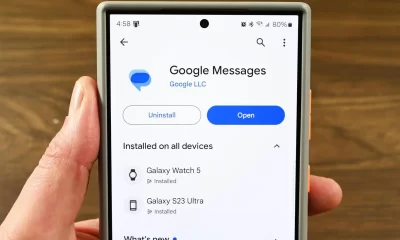News
Samsung’s One UI 8 adds a fun photo effect, but is it worth it?

Samsung’s One UI 8 is getting closer to its official release, and a new feature called Dynamic Effect has been spotted in the Samsung Gallery app. Found in a stable internal build, this tool lets users add a playful 3D-like motion to still photos, similar to Google Pixel’s Cinematic Wallpapers.
It takes a regular 2D image of a person or pet and gives it a slight animated effect, making it pop with a subtle 3D look.The feature is easy to use: select a photo in the Gallery app, apply Dynamic Effect, and watch your image come to life with gentle movement. It’s a creative way to make your photos stand out, especially for lock screens or sharing with friends.
However, some might wonder if it’s just a gimmick. While it adds a fun touch, it doesn’t seem to offer much practical value beyond making images look lively. Compared to other One UI 8 updates, like color-changing wallpapers or improved security, Dynamic Effect feels more like a small, flashy addition.
Samsung is clearly experimenting with ways to make its software more engaging, and this feature could appeal to users who love customizing their devices. Still, it’s hard to say if it’ll be a game-changer or just a passing trend. What do you think—does this photo effect excite you, or is it just extra fluff? Share your thoughts.
New YouTube Shorts feature lets you watch in landscape mode

YouTube has introduced a fresh feature for Shorts, allowing users to view these short videos in landscape orientation. This new option, called “Rotate Shorts,” is found in the YouTube app’s Accessibility settings. When turned on, it adjusts the video layout for sideways viewing, but the video itself appears smaller, leaving space on the screen.
This feature is mainly designed for people with motor challenges or those using devices fixed in landscape mode, like mounted phones. Normally, YouTube Shorts are meant for portrait mode, filling the phone screen for a seamless, swipe-friendly experience, similar to TikTok or Instagram Reels.
However, enabling Rotate Shorts lets the video shift to landscape when your phone’s auto-rotate is on. If you turn it off, the Shorts stay in portrait mode, even if your phone is tilted. Without auto-rotate, there’s no option to force the video into landscape.
This feature seems tailored for specific needs, as it doesn’t make the best use of screen space for most users. For tablets and foldable devices, YouTube already supports a landscape layout by default, so this setting isn’t needed there.
To try it, update your YouTube app to the latest version, though it’s rolling out gradually via server-side updates. I tested it on my Pixel 9 Pro XL, and it’s available on version 20.26.31 or higher. Be cautious when testing in bed with auto-rotate on, as the video might flip between modes awkwardly.
Google updates Android settings with a fresh, modern look

Google is giving some Android settings a new, user-friendly design through an update to the Android System Intelligence app. This update brings a vibrant, smoother style to features like Now Playing, At a Glance, Live Translate, Apps in Search, and Live Captions.
It’s part of Google’s Material 3 Expressive design, which focuses on making the interface more engaging and easier to use. You’ll notice rounder buttons, bigger toggles, updated icons, and clearer graphics on devices running the Android 16 QPR1 beta.
The Now Playing and Live Captions pages have fresh visuals, like a larger magnifying glass for song identification and a renamed “Lengthen words” option for clearer captions. At a Glance now has a better-organized layout with a new description to explain its features.
However, the toggle designs aren’t consistent across all pages—some show a checkmark or cross, while others stick to the older style. These changes are currently exclusive to Pixel devices on the Android 16 QPR1 beta, but they’ll roll out to all users with the stable Android 16 update in September 2025.
This redesign makes navigating settings more intuitive and visually appealing, with a focus on personalization and smooth interactions. If you’re eager to try it, join the Android beta program, but expect to skip the stable Android 16 release if you do.
Google Messages profile gets a colorful new look
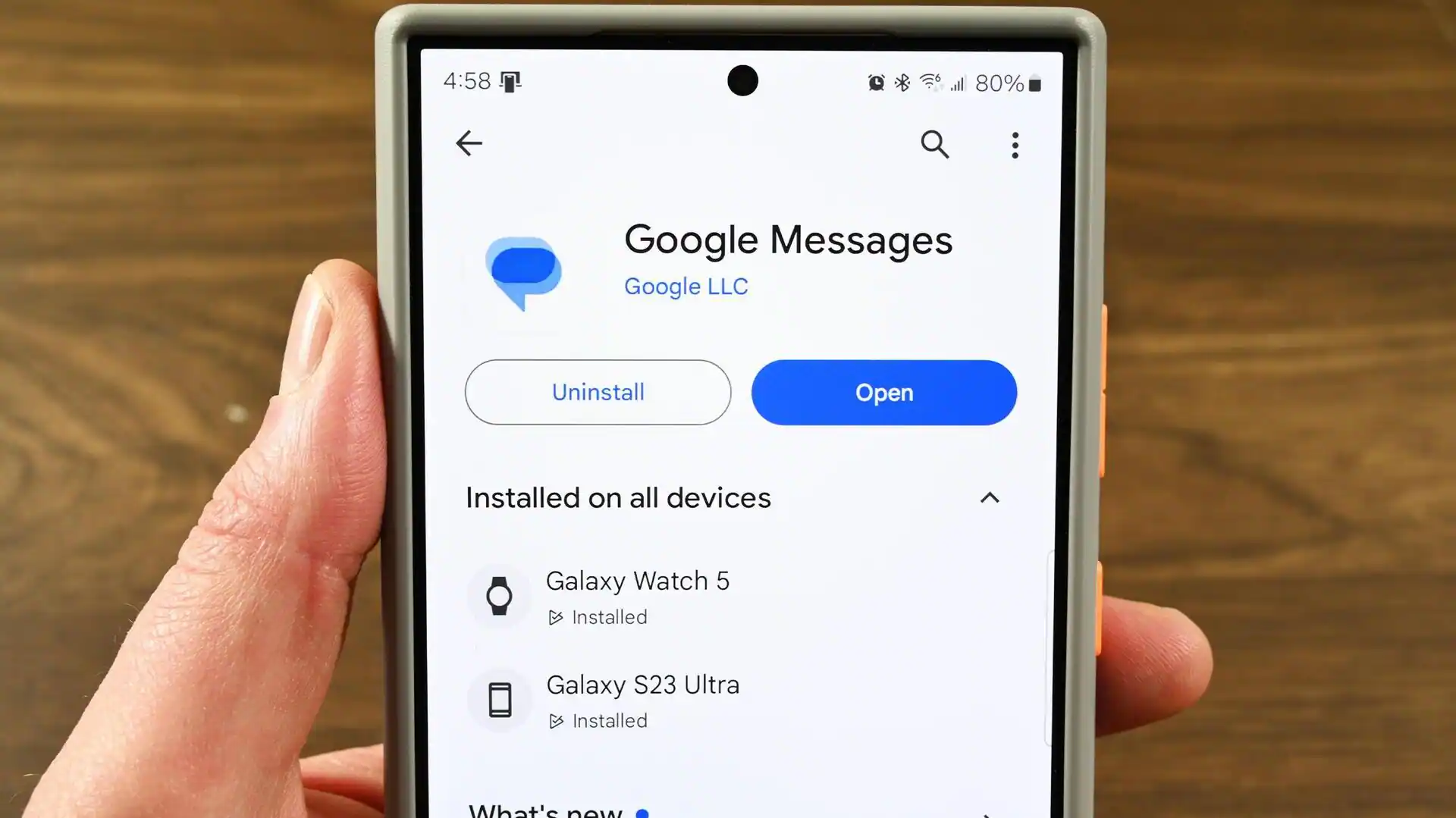
Google is sprucing up its Messages app for Android with a fresh design for user profiles, according to a recent APK teardown. This update brings in the lively Material 3 Expressive style, which adds a playful touch to the app’s look and feel. The changes are being tested in the beta version (v20250701) and focus on making profile pages more engaging.
The new design tweaks the buttons on the profile screen, giving them fun shapes and animations. When you tap a button, it lights up and slightly expands before returning to its original form. This makes the app feel more interactive and modern.
These updates align with Google’s plan to refresh its apps with the Material 3 Expressive style, which will fully roll out with the Android 16 QPR1 update later this year. Even though Android 16 is out, most of its big design changes are still to come.
Google is gradually adding these expressive elements to Messages for beta testers. An APK teardown digs into app code to spot upcoming features, but there’s no guarantee these changes will hit the final version. For now, the updated profile design isn’t live for everyone, but it shows Google’s push to make its apps more vibrant and user-friendly.
-

 Android1 week ago
Android1 week agoSamsung’s new One UI 8 update coming to Galaxy S24 and S23
-

 Android5 days ago
Android5 days agoSamsung Galaxy S23 to see speed boost with One UI 8 update
-

 News1 week ago
News1 week agoSamsung’s new One UI 8 update brings smarter features to Galaxy phones
-

 News1 week ago
News1 week agoSamsung phones in Europe get new Now Brief feature
-

 News2 days ago
News2 days agoGalaxy S23 gets smoother animations with early One UI 8
-

 News2 weeks ago
News2 weeks agoSamsung Galaxy S23 and S22 get June 2025 security update
-

 Android1 week ago
Android1 week agoSamsung Galaxy S25 gets stable One UI 8 update early
-

 News2 weeks ago
News2 weeks agoOne UI 8 smart clipboard has a twist