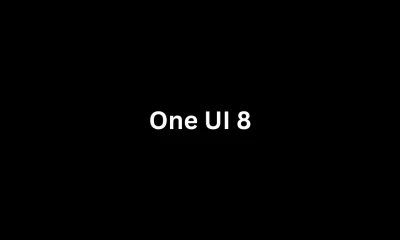News
Samsung Galaxy S25 Ultra camera flickering issue: A Hardware Concern

A concerning camera problem has surfaced with the new Samsung Galaxy S25 Ultra, as reported by @Samoneui8 on X. Users are experiencing a flickering effect, seen in a video showing a shaky view of a keychain. This suggests the camera lens isn’t stable, especially after a recent software update.
This isn’t a new problem for Samsung. Similar flickering issues have appeared in older models like the S24 Ultra, S23 Ultra, and even the Galaxy Note 10. This points to a potential ongoing hardware weakness in their phones.
Experts at Tom’s Guide believe the flickering is indeed a hardware problem, possibly because the ultrawide camera doesn’t have a feature called Optical Image Stabilization (OIS), which helps keep images steady. Samsung itself has acknowledged this in some cases, even replacing cameras under warranty, which further suggests it’s a physical defect, not just a software glitch.
While Samsung’s support mentions that indoor lighting can sometimes cause flickering, the S25 Ultra’s issue seems different. It might even be made worse by software updates, as Dr.Fone notes that updates can sometimes trigger hardware problems in Samsung devices.
This recurring camera issue is a big concern for Samsung users. The company needs to quickly fix these hardware problems to keep people’s trust in their products.
News
Samsung improves Secure Folder sharing in One UI 8
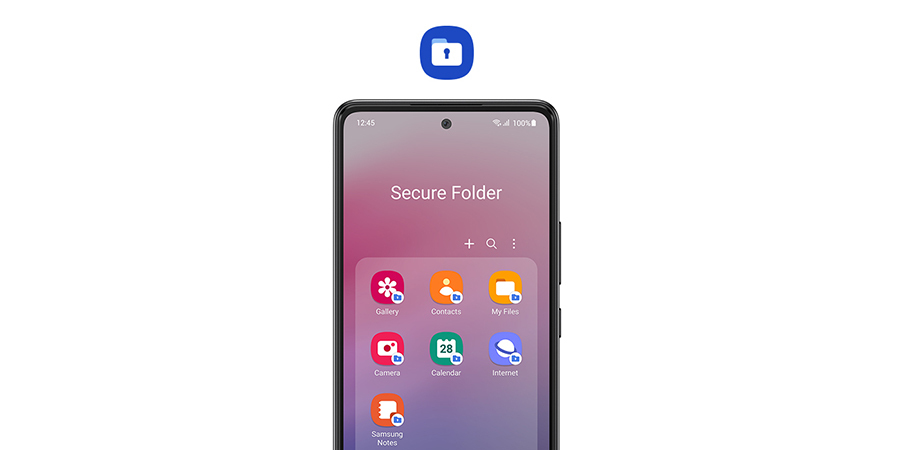
Samsung is making its Secure Folder feature even better with the One UI 8 update, giving users more control over their private apps and data. Secure Folder is a special space on Galaxy devices where you can keep sensitive files and apps safe with extra security, like a password or fingerprint.
With One UI 8, Samsung adds new options to manage how apps in Secure Folder work with sharing. You can now choose whether these apps show up in the share menu when you want to send files or data from other apps.
This means you can share content directly to Secure Folder apps if you want, or keep them hidden for more privacy. It’s all about giving you the power to decide what’s shared and what stays private. Another handy feature lets you close all Secure Folder apps automatically when you lock the folder.
This encrypts the apps and stops them from showing notifications or appearing in other menus until you unlock the folder again. You can also allow some apps to keep running in the background, so they can still send notifications if needed.
These changes make Secure Folder more secure and easier to use. The One UI 8 beta is already available for Galaxy S25 users, with a full release expected soon, bringing these privacy upgrades to more Galaxy devices.
News
Samsung uses more affordable Chinese parts for top phones

Samsung is keeping prices steady for its Galaxy Z Fold 7 and Flip 7, but to do so, it’s making some big changes. A recent report shows the company is using more cost-effective parts from Chinese suppliers for its premium foldable phones. This move helps Samsung stay competitive while keeping costs down.
According to The Bell, Samsung is teaming up with a Chinese company, Huili, to supply 60-70% of the hinges for the Galaxy Z Flip 7. Hinges are super important for foldable phones since they control the folding and unfolding.
For years, a Korean company, KH Vatec, supplied most of Samsung’s hinges, but Huili started providing some for the Galaxy Z Flip 5, and now they’re taking a bigger role. This shift is likely because of growing competition from brands like Apple and Huawei in the smartphone market.
In the past, Chinese parts were mostly used in Samsung’s budget and mid-range phones. Now, even their high-end devices are relying more on these affordable components. While this helps keep prices lower, it means moving away from traditional Korean suppliers.
Samsung’s goal is to offer top-quality phones at competitive prices, but it’s a balancing act to maintain quality while cutting costs. This strategy could help Samsung stay strong in the fast-changing smartphone world.
News
Samsung begins testing One UI 8 for Galaxy S22 and S24 FE
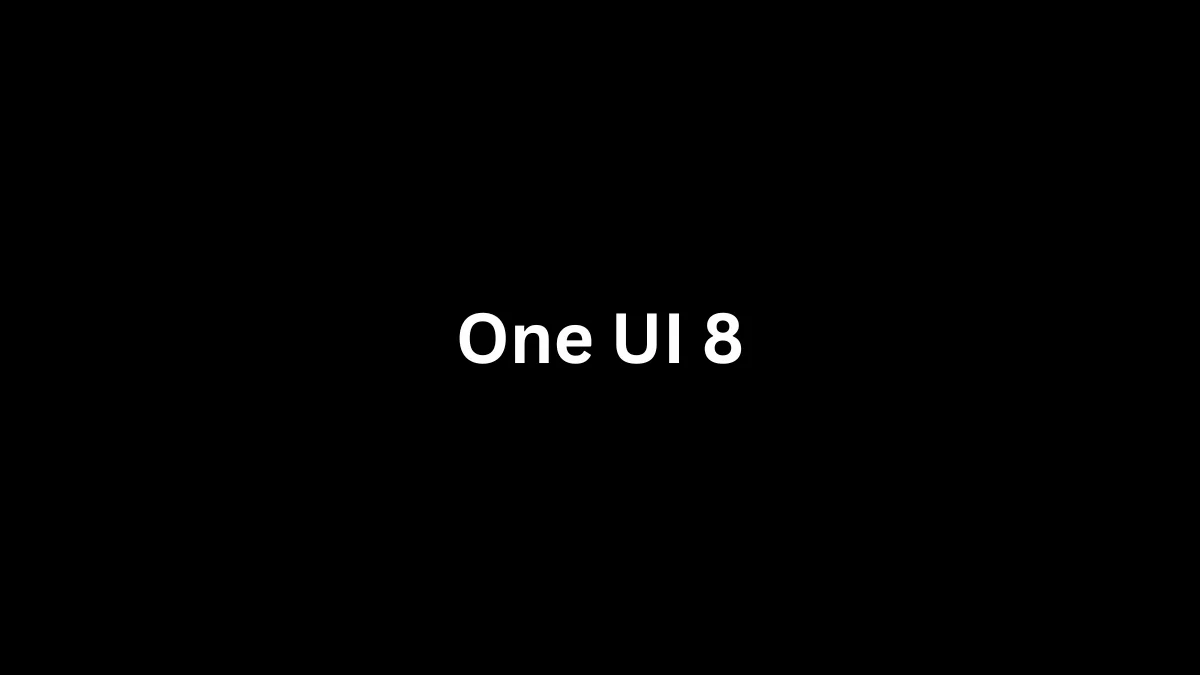
Samsung is working on its next software update, One UI 8, for the Galaxy S22 Ultra and Galaxy S24 FE. The company has started internal testing, with the official release set to be shown at the Galaxy Unpacked event on July 9, 2025.
One UI 8, built on Android 16, won’t bring major changes compared to One UI 7, but it will make the Galaxy experience smoother and more polished. The Galaxy S22 series, which launched in 2022 with Android 12, will get One UI 8 as its final big update.
Meanwhile, the S24 FE, a newer model, is also being tested with build versions like S908BXXUFGYG1 for the S22 Ultra and similar ones for the S24 FE. Samsung is also testing One UI 8 on other devices, like the Galaxy S23 and S24 series, and has a Beta Program running for the Galaxy S25 series.
While the S25 series gets early access to the Beta, older devices like the S22 might join later or skip the Beta entirely for a direct stable release. The rollout could take longer for older models, possibly starting after newer flagships.
Samsung is also developing software for the upcoming Galaxy S25 FE and a budget-friendly Galaxy Z Flip FE, both expected at the Unpacked event. Stay tuned for more updates as Samsung refines One UI 8 for a better user experience.
breaking‼️ S24Fe one UI 8.0 tests have started‼️
Build test:S721BXXU6CYG1/S721BOXM6CYG1/S721BXXU6CYG1#samsung #s24fe #Galaxy #oneui8 pic.twitter.com/viKBfO9M89— Alfatürk (@Alfaturk16) July 3, 2025
-

 Android1 week ago
Android1 week agoSamsung’s new One UI 8 update coming to Galaxy S24 and S23
-

 Android5 days ago
Android5 days agoSamsung Galaxy S23 to see speed boost with One UI 8 update
-

 News1 week ago
News1 week agoSamsung’s new One UI 8 update brings smarter features to Galaxy phones
-

 News1 week ago
News1 week agoSamsung phones in Europe get new Now Brief feature
-

 News2 days ago
News2 days agoGalaxy S23 gets smoother animations with early One UI 8
-

 News2 weeks ago
News2 weeks agoSamsung Galaxy S23 and S22 get June 2025 security update
-

 Android1 week ago
Android1 week agoSamsung Galaxy S25 gets stable One UI 8 update early
-

 News2 weeks ago
News2 weeks agoOne UI 8 smart clipboard has a twist