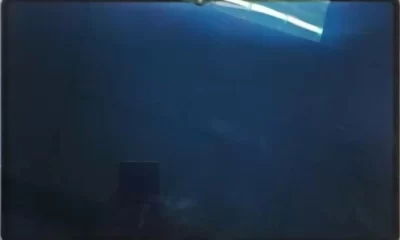News
Samsung starts Android 16 beta for Galaxy S24 with One UI 8

Samsung has begun its Android 16 Beta Program for the Galaxy S24 series, and the One UI 8 Beta 1 update is now reaching users. This follows the recent rollout of the August 2025 security patch for users in Korea. The company had earlier shared plans to launch the One UI 8 Beta Program for the Galaxy S24, S24+, S24 Ultra, Z Fold 6, and Z Flip 6.
Now that the program is active, users can sign up to try the new software early. Since Samsung limits the number of beta testers, those interested should register quickly to secure a spot before slots run out. A stable version of One UI 8 is expected to arrive for the Galaxy S25 series next month.
However, there’s no set date yet for when the stable update will reach the Galaxy S24 series or other devices. Samsung plans to bring this update to all supported devices throughout 2025.To join the One UI 8 Beta Program, users need to follow a straightforward process.
First, download the Samsung Members app from the Play Store or Galaxy Store if you don’t already have it. Ensure your Samsung Account is signed in on your Galaxy phone. Open the app, scroll to find the Beta Program banner, and tap it to access the sign-up page.
Agree to the terms, then press Enroll to register. After signing up, go to Settings, then Software Update, to download the beta. The update usually arrives within 10 minutes of enrolling. While installing the beta is generally safe, it’s a good idea to back up your phone’s data first to avoid any issues.
This beta program lets Galaxy S24 users test Android 16 and One UI 8 early, offering a sneak peek at new features and improvements before the official release. Stay tuned for more updates as Samsung expands the program to other devices.
News
Samsung Galaxy Tab S11 series set to launch soon

Samsung is gearing up to release its new Galaxy Tab S11 and Tab S11 Ultra, with signs pointing to an upcoming launch. Listings on the Google Play Console have revealed key details about these tablets, sparking excitement among fans. The devices are expected to hit the market later this year, possibly in September or October, following Samsung’s usual release schedule for its flagship tablets.
The Galaxy Tab S11 series will likely include two models: the standard Tab S11 and the premium Tab S11 Ultra. Both are rumored to feature the powerful MediaTek Dimensity 9400 chipset, a shift from the Snapdragon processors used in earlier models. This chip promises strong performance for tasks like gaming, multitasking, and video editing.
The Tab S11 is expected to come with a 11-inch AMOLED display, while the Ultra model will boast a larger 14.6-inch AMOLED screen, both offering vibrant colors and smooth 120Hz refresh rates.Battery life looks promising, with the Tab S11 expected to have an 8,400mAh battery and the Tab S11 Ultra a larger 11,600mAh one, ensuring long-lasting use. Both tablets are likely to support 45W fast charging.
They will also run on Android 16 with Samsung’s One UI 8, which should bring better multitasking and improved S Pen features for productivity and creativity. Design-wise, the tablets will likely keep the sleek, durable look of the Tab S10 series, with premium materials like Armour Aluminium and IP68 water and dust resistance.
However, leaks suggest the Tab S11 Ultra might have a smaller notch with a single front-facing camera instead of the dual setup found in previous models.
The S Pen’s magnetic storage strip on the back may also be removed, though the stylus will still be included. Color options for the Tab S11 and S11 Ultra are expected to include Gray and Silver, with RAM options of up to 16GB and storage up to 1TB.
A more affordable Galaxy Tab S10 Lite might also launch alongside them, featuring an Exynos 1380 chip and an IPS display. As the launch nears, these tablets are shaping up to be powerful, versatile devices for both work and entertainment, continuing Samsung’s strong presence in the Android tablet market.
Google Drive’s fresh look expands to more features

Google is giving its Drive app for Android a makeover with a design style called Material 3 Expressive. This update isn’t just about the home screen or the floating action button (FAB) we’ve seen before—it’s spreading to other parts of the app to make it look better and easier to use.
One big change is the new pop-up menu you see when you tap the three-dot icon next to files or folders. Instead of the old plain list, the menu now has three colorful, pill-shaped buttons at the top for quick actions like sharing or starring files. The rest of the options sit below in a clean list. Google also moved the “Manage Access” option to the share button and tweaked some names and icons for clarity.
This makes the menu feel more modern and simple to navigate.Another cool update is a new button for summarizing PDF files. It’s more noticeable in the PDF viewer, making it easier for users to try out Google’s Gemini-powered summary feature, which quickly explains what’s in a document. This could save time for anyone digging through long PDFs.
These changes were found in an APK teardown of Google Drive version 2.25.260.0.all.alldpi, which means they’re not available to everyone yet. An APK teardown looks at the app’s code to predict upcoming features, but there’s no guarantee they’ll all make it to the final version. Still, Google’s been updating lots of its apps with this Material 3 Expressive style, so these features will likely roll out soon.
The redesign is part of Google’s push to make its apps more engaging and user-friendly. Other apps like Gmail and Google Keep have already gotten similar updates, with bolder colors and smoother layouts. For now, Drive users can look forward to a fresher, more colorful app that’s easier on the eyes and simpler to use. Keep an eye out for these changes in future updates
Android
Android 16 QPR1 beta brings back classic location icon

Google recently rolled out Android 16 QPR1 Beta 3.1, a small but important update for Pixel devices. This update focuses mainly on fixing bugs, but it also makes a noticeable tweak to the Location Quick Settings Tile. In earlier versions of Android 16, the Quick Settings used a familiar pin icon for location, similar to the one seen in Google Maps and the status bar.
However, the QPR1 betas briefly switched to a cursor-like arrow icon for the Quick Settings Tile, while the status bar kept the pin. With Beta 3.1, Google decided to bring back the pin icon to the Quick Settings, ensuring a consistent look across the system. This change makes it easier for users to recognize the location feature at a glance.
Beyond the icon update, Beta 3.1 tackles 24 bug fixes to improve the overall experience. For example, it addresses Wi-Fi-related issues that caused devices to become unstable or restart unexpectedly. The update optimizes how the system handles network data to prevent crashes. Another fix resolves a problem where the home screen lost its bottom row of apps and the search bar, making them inaccessible.
By improving how these elements reappear after screen changes, Google ensures a smoother user experience. Notifications also get some love, with fixes for overlapping text in the notification shade, making them easier to read.Other improvements include stabilizing foldable devices, where the Quick Settings layout was sometimes misaligned due to incorrect padding around the camera cutout.
The update also fixes issues like random device restarts, a glitchy media player on the lock screen, and a large gap in the notification shade that hid alerts. Problems with video call audio and home screen bars appearing after exiting full-screen apps are also resolved. This beta, still on the July 2025 security patch, is likely the final one before the stable release expected in early September for Pixel devices.
If you’re using a Pixel and enrolled in the beta program, you can check for the update in Settings > System > Software updates. This release shows Google’s focus on polishing Android 16 for a reliable and user-friendly experience.
-

 Android2 months ago
Android2 months agoSamsung’s new One UI 8 update coming to Galaxy S24 and S23
-

 News4 weeks ago
News4 weeks agoSamsung Galaxy S23 camera struggles after One UI 7 update
-

 Android2 months ago
Android2 months agoSamsung Galaxy S23 to see speed boost with One UI 8 update
-

 News2 months ago
News2 months agoSamsung’s new One UI 8 update brings smarter features to Galaxy phones
-

 News2 months ago
News2 months agoGalaxy S23 gets smoother animations with early One UI 8
-

 News2 months ago
News2 months agoSamsung phones in Europe get new Now Brief feature
-

 News4 weeks ago
News4 weeks agoNew One UI 8 features for Galaxy S24 and S23 phones
-

 Android2 months ago
Android2 months agoSamsung Galaxy S25 gets stable One UI 8 update early