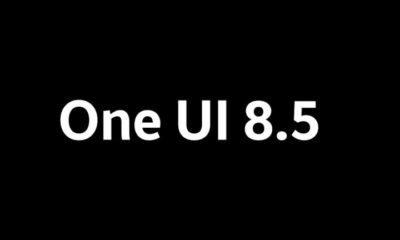Google’s Gemini and Password Manager get exciting updates this fall

Google is bringing some cool new features to its products this fall, making your devices smarter and easier to use. They’re rolling out Gemini, their advanced AI, to Android Auto and Google TV, while also giving the Google Password Manager a fresh, modern look. Here’s what’s coming and how it’ll make your life simpler.
First, Google’s Gemini AI is set to arrive on Android Auto and Google TV sometime in September, October, or November. For Android Auto, this means you’ll get a smarter assistant in your car. You can ask Gemini to do things like find specific places, summarize restaurant reviews, or even translate messages on the go.
It’ll also include Gemini Live, a feature that lets you have natural conversations to brainstorm ideas or prepare for important talks, all without taking your hands off the wheel. On Google TV, Gemini will make searching for shows and movies easier. You’ll be able to ask about all sorts of topics, like travel tips or history facts, and get answers that include YouTube videos.
Plus, you’ll still use the familiar “Google Assistant” name on TVs, but it’ll be powered by Gemini’s smarts. Google also teased a new smart speaker with Gemini, along with other home devices, to make your home more connected. Meanwhile, Google Password Manager is getting a makeover with a design called Material 3 Expressive.
This update makes the app look cleaner and more colorful, with smoother animations and a style that feels personal. It’s now easier to find and manage your saved passwords, whether you’re on your phone, tablet, or computer. The new design works across Android, iOS, and web browsers, so everything feels consistent.
You can quickly check, edit, or organize your passwords, and the app even lets you share them securely with family members. This update is already rolling out, so you might notice the fresh look soon.
These changes show Google’s focus on making their tools more helpful and user-friendly. Whether you’re driving, watching TV, or managing passwords, these updates aim to save you time and make things feel seamless. Keep an eye out this fall for these exciting improvements.
New features for Google Pixel 10: Better screensaver and faster storage
Google’s Pixel 10 series brings some exciting updates that make it stand out. One cool addition is the Pixelsnap charging stand, a new accessory that works with the Pixel 10 to turn your phone into a handy tool while it charges. This stand, priced at $69.99, replaces the older Pixel Stand and comes in two parts: a magnetic charging puck and a stand.
The puck uses Qi2 magnets to snap onto your Pixel 10 securely, charging the Pixel 10 Pro XL at 25W and other models at 15W. When you connect your phone to the Pixelsnap charger for the first time, it prompts you to turn on a new screensaver feature. This feature, built into Android 16, kicks in when the phone is docked and shows a slideshow of your photos, the weather, or even smart home controls.
It’s a neat way to make your phone more useful while it’s charging, whether at home or on the go.Another big upgrade is the storage system in the Pixel 10 series. The phones now use UFS 4.0 storage, which is much faster than the UFS 3.1 found in older models like the Pixel 6 through Pixel 9.
For the Pro models, Google introduced something called “Zoned UFS,” which makes storing and accessing data even smoother. This means apps open quicker, files save faster, and the phone feels snappier overall. While the base Pixel 10 still starts with 128GB or 256GB of storage, the Pro models offer up to 1TB, giving you plenty of space for photos, videos, and apps.
These upgrades make the Pixel 10 series a solid choice for anyone looking for a faster, more versatile phone. The Pixelsnap charger adds a fun, practical touch, while the improved storage ensures your phone keeps up with your needs. The Pixel 10 series is available for pre-order now, with shipping starting August 28.
Switching to Google Pixel 10 made simple
Google is making it easier for iPhone users to switch to the new Pixel 10, thanks to a collaboration with Apple that simplifies transferring your phone plan. A new feature lets you move your eSIM from an iPhone to a Pixel 10 without hassle, but it only works if your iPhone is running iOS 26.
This is great news for those upgrading to the Pixel 10, which no longer has a physical SIM card slot in the US, relying entirely on eSIMs. The process is straightforward: during setup, you’ll follow on-screen prompts to transfer your eSIM, making the switch smoother than ever.
This feature might also work the other way, letting you transfer an eSIM from Android to iPhone, though Google hasn’t confirmed this yet. Expect this to roll out around the iPhone 17 launch, when iOS 26 is likely to debut.
The Pixel 10 also introduces a fresh welcome screen to guide you through setup. It’s designed to be user-friendly, walking you through connecting to Wi-Fi, transferring data, and setting up your eSIM.
This new interface aims to make getting started with your Pixel 10 quick and painless, especially for first-time Android users. Whether you’re moving from an iPhone or another Android device, the clear instructions help you get up and running without confusion.
However, pre-ordering the Pixel 10 hasn’t been smooth for everyone. Some users faced issues like canceled orders or delays in shipping. Trade-in deals have also caused frustration, with lower-than-expected values for older devices.
Additionally, Google’s new AI Pro subscription has raised concerns. It offers advanced AI features, but some worry about being locked into a paid plan to access the Pixel’s full potential, which could add up over time.
On a fun note, Google Photos now has a playful feature inspired by dating apps. You can swipe left to delete blurry or large files and swipe right to keep them, making it easier to free up storage space. This feature is currently limited to some users, but it’s a creative way to manage your photos and videos.
With these updates, Google is working to make the Pixel 10 a strong choice for iPhone switchers, though pre-order hiccups and subscription costs might give some users pause. The new setup and photo management tools add a nice touch to the experience.
Android
New features in Android 16 QPR2 beta 1 for Pixel phones

Google recently launched the Android 16 QPR2 Beta 1, giving Pixel users a sneak peek at what’s coming in the December 2025 update. This beta version brings a bunch of fresh features and improvements for Pixel devices, making them more user-friendly and customizable.
Let’s dive into what’s new, from better app visuals to handy flashlight controls and smarter display settings.One cool addition is the ability to make all app icons match your phone’s theme, even if the app doesn’t have its own themed icon. Android 16 QPR2 Beta 1 uses a special color filter to turn regular app icons into a monochrome style that fits your chosen look.
This means your home screen will look more consistent and polished, no matter what apps you use. For example, after installing the beta, all app icons on a Pixel phone automatically picked up the theme, creating a unified appearance. Another exciting feature is the option to customize the shape of app icons on your Pixel’s home screen.
Available in the August 2025 Android Canary release, this lets you pick from five different preset shapes to give your phone a personal touch. While you can’t design your own shapes yet, these options add a fun way to tweak your home screen’s style. Google might bring this feature to the QPR2 beta soon, so keep an eye out for updates.
The flashlight on Pixel phones also gets a big upgrade. In the same August 2025 Canary release, Google added a way to adjust the flashlight’s brightness right from the Quick Settings panel. Tapping the flashlight tile opens a “Flashlight Strength” slider, letting you choose how bright or dim you want it.
This is super useful for situations like searching under furniture or walking in low light, and it’s expected to roll out in the stable Android 16 QPR2 release in December.For better visibility, Android 16 QPR2 Beta 1 introduces an “enhanced HDR brightness” setting.
This lets you control how bright HDR content appears on your screen, so you won’t get blinded by sudden brightness spikes when scrolling through apps like Instagram at night. You can even turn off the extra brightness for HDR content entirely.
This feature, first seen in the July 2025 Android Canary release, is now official in the beta. The update also expands the dark theme to make apps more accessible. If you prefer dark mode but some apps stay in light mode, the system can now automatically switch them to dark. This is great for people with low vision or sensitivity to bright screens, ensuring a smoother and more consistent experience.
Apps that follow standard Android themes will flip automatically, but developers of custom apps need to add a specific setting to make this work. For those who love techy stuff, Android 16 QPR2 Beta 1 adds a neat trick for running Linux apps on your phone. The Linux Terminal app now lets you display output from a Linux virtual machine on your Android device.
This means you can run full desktop programs like GIMP or LibreOffice, or even set up a desktop environment like XFCE. It’s a powerful feature for developers or anyone who wants to push their Pixel to do more. Finally, Pixel phones now support lock screen widgets, a feature that first appeared on tablets with Android 15 QPR1.
This lets you add handy widgets right to your lock screen, making it easier to check info or control apps without unlocking your phone. It’s a small but practical addition that adds convenience to your daily routine. These updates are available for Pixel 6 and newer models enrolled in the Android Beta Program.
If you’re already in the program, you’ll get the update over the air. If you want to switch to the stable version of Android 16 without losing data, you have a short window to opt out before installing QPR2 Beta 1. The stable release is expected on December 2, 2025, so beta testers can try these features now and help shape the final version with their feedback.
This beta shows Google’s focus on making Pixel phones more customizable, accessible, and versatile. Whether you’re tweaking your home screen, adjusting your flashlight, or running Linux apps, Android 16 QPR2 Beta 1 has something exciting for everyone.
-

 Android2 months ago
Android2 months agoSamsung’s new One UI 8 update coming to Galaxy S24 and S23
-

 News1 month ago
News1 month agoSamsung Galaxy S23 camera struggles after One UI 7 update
-

 Android2 months ago
Android2 months agoSamsung Galaxy S23 to see speed boost with One UI 8 update
-

 News2 months ago
News2 months agoSamsung’s new One UI 8 update brings smarter features to Galaxy phones
-

 News2 months ago
News2 months agoGalaxy S23 gets smoother animations with early One UI 8
-

 News2 months ago
News2 months agoSamsung phones in Europe get new Now Brief feature
-

 News1 month ago
News1 month agoNew One UI 8 features for Galaxy S24 and S23 phones
-

 Android2 months ago
Android2 months agoSamsung Galaxy S25 gets stable One UI 8 update early